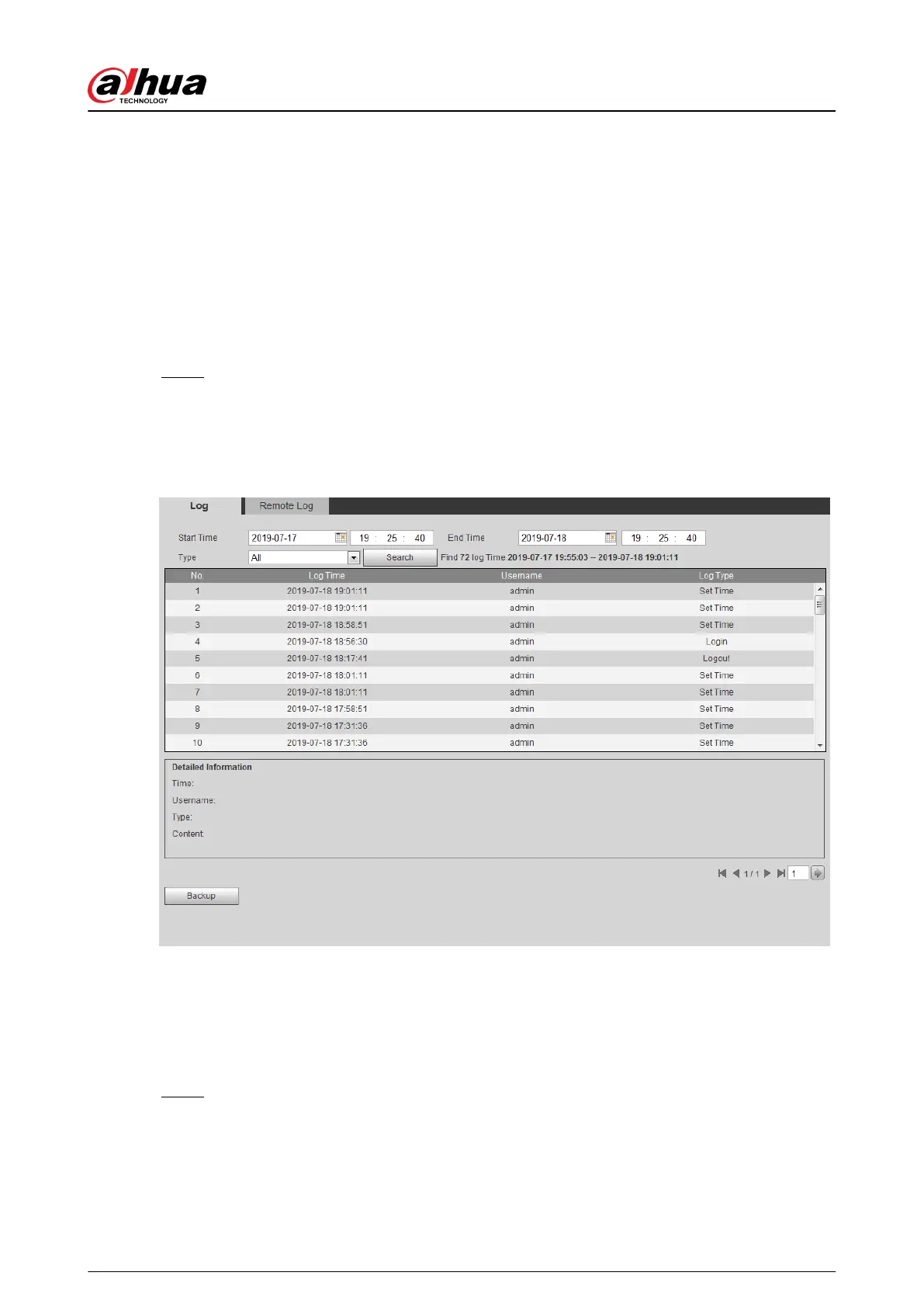●
System : Includes program start, abnormal close, close, program reboot, device
closedown, device reboot, system reboot, and system upgrade.
●
Setting : Includes saving conguration and deleting conguration le.
●
Data : Includes conguring disk type, clearing data, hot swap, FTP state, and record
mode.
●
Event (records events such as video detection, smart plan, alarm and abnormality):
includes event start and event end.
●
Record : Includes le access, le access error, and le search.
●
Account : Includes login, logout, adding user, deleting user, modifying user, adding
group, deleting group, and modifying group.
●
Safety: Includes password resetting and IP lter.
Step 3 Click Search.
●
Click a certain log, and then you can view the detailed information in Detailed
Information area.
●
Click Backup, and then you can back up all found logs to local PC.
Figure 6-10 Log (details)
6.6.3 Remote Log
Congure remote log, and you can get the related log by accessing the set address.
Procedure
Step 1 Select Setting > Information > Remote Log.
Operation Manual
232
