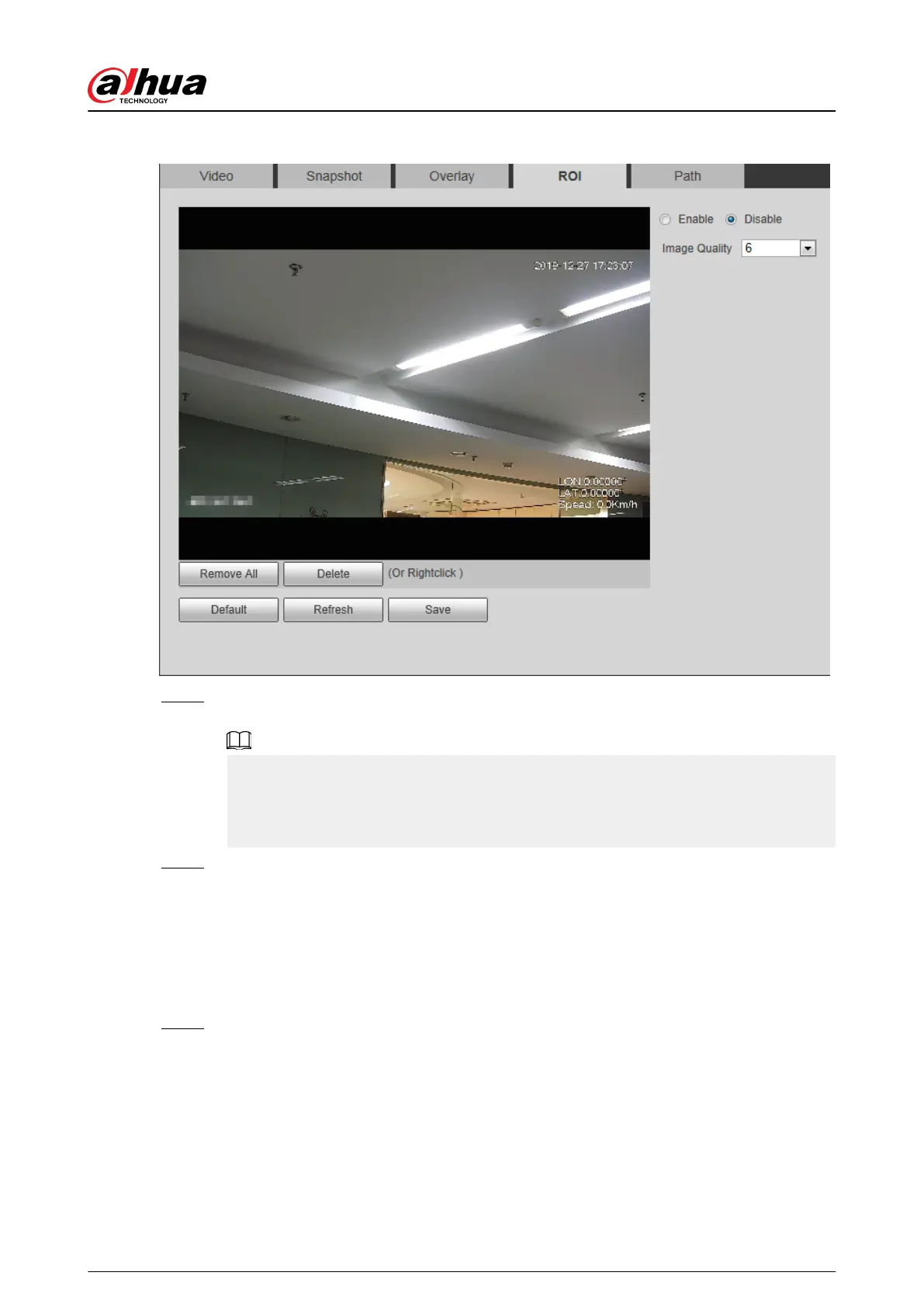Figure 4-71 ROI
Step 2 Select the Enable check box, draw the area on the image, and then congure the image
quality of ROI.
●
You can draw four area boxes at most.
●
The higher the image quality value is, the better the quality will be.
●
Click Remove All to delete all the area boxes; select one box, and then click Delete or
right-click to delete it.
Step 3 Click Save.
4.5.2.5 Path
You can congure the storage path for live snapshot, live record, playback snapshot, playback
download, and video clips.
Procedure
Step 1 Select Setting > Camera > Video > Path.
Operation Manual
79
