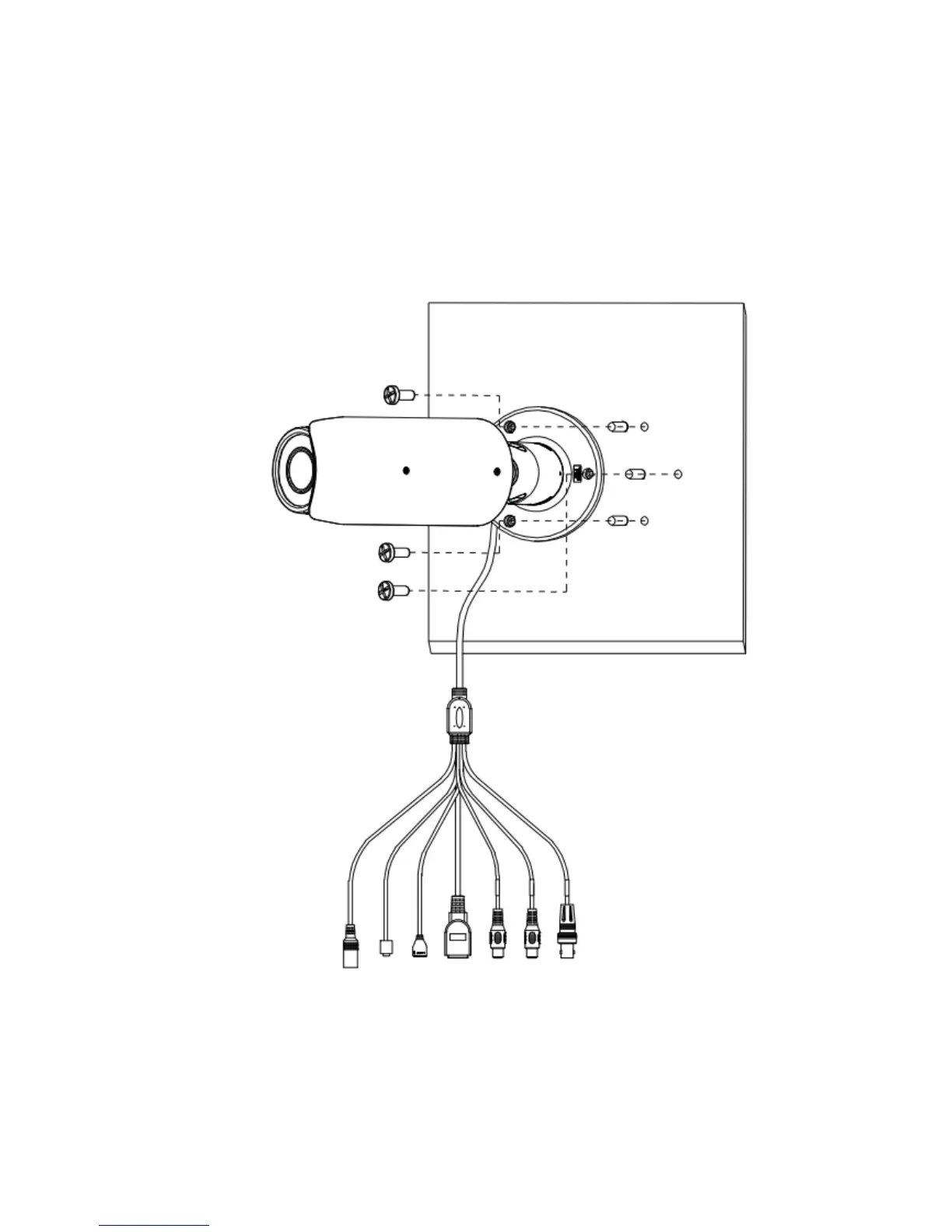15
3 Device Installation
Please follow the steps listed below to install the device. Please refer to Figure 3-1 for reference.
z Please draw the installation holes in the installation surface and then mark three expansion
bolts holes in the surface. Insert three bolts in the hole and secure firmly.
z Please line up the installation holes of the bottom of the pendant mount bracket to the
installation holes in the surface. Then insert the three bolts to the holes of the bottom of the
bracket. Finally fasten the device on the installation surface.
Figure 3-1
