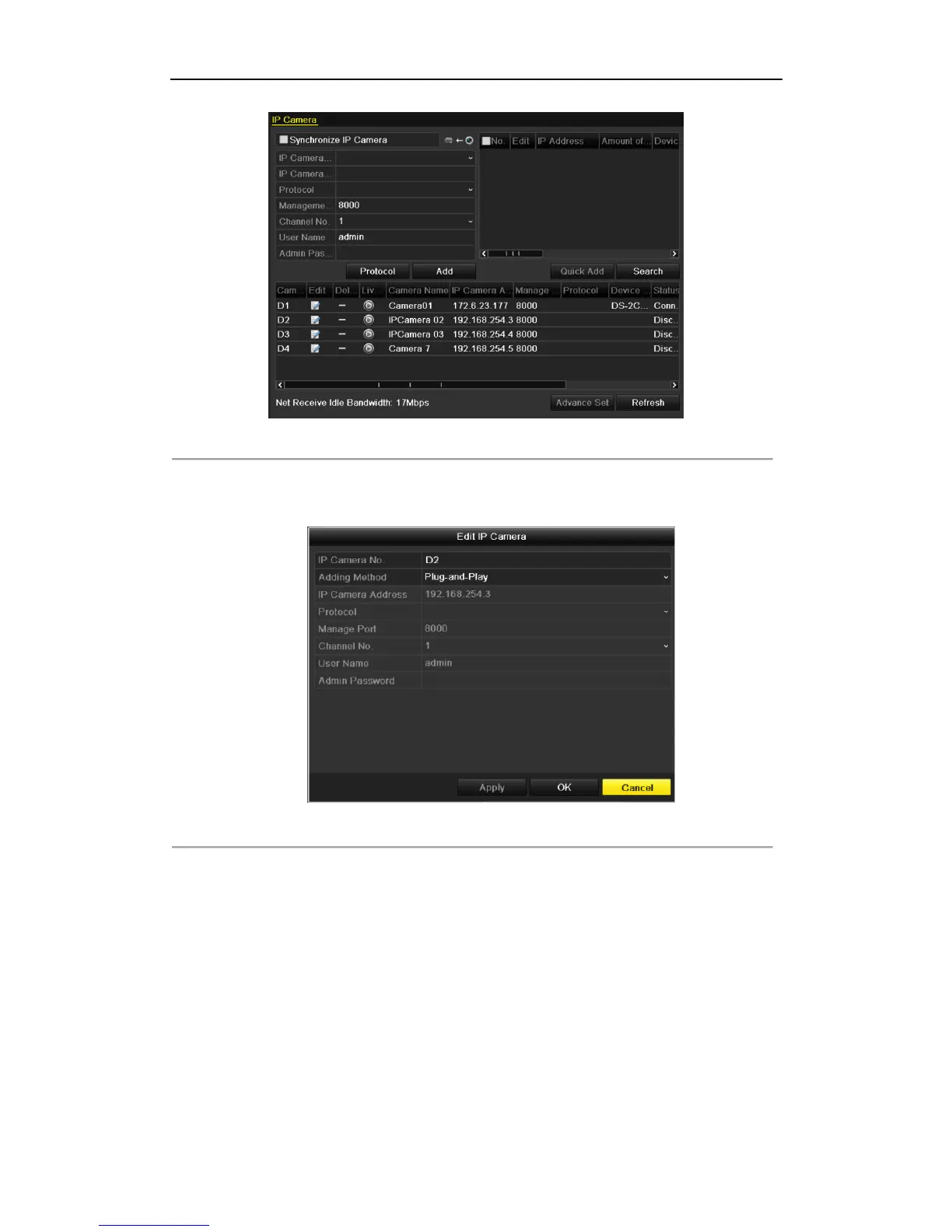User Manual of NVR2XXX(-P4-P8) Series NVR
31
Figure 2. 18 List of Connected Cameras
Note: The cameras connecting to the PoE interface cannot be deleted in this menu.
Click the Edit button.
Figure 2. 19 Edit IP Camera Interface
Note: Plug-and-Play means that the camera is connected to the PoE interface, so in this case, the parameters
of the camera can’t be edited. The IP address of the camera can only be edited in the Network Configuration
interface, see Chapter 9.1 Configuring General Settings for detailed information.
