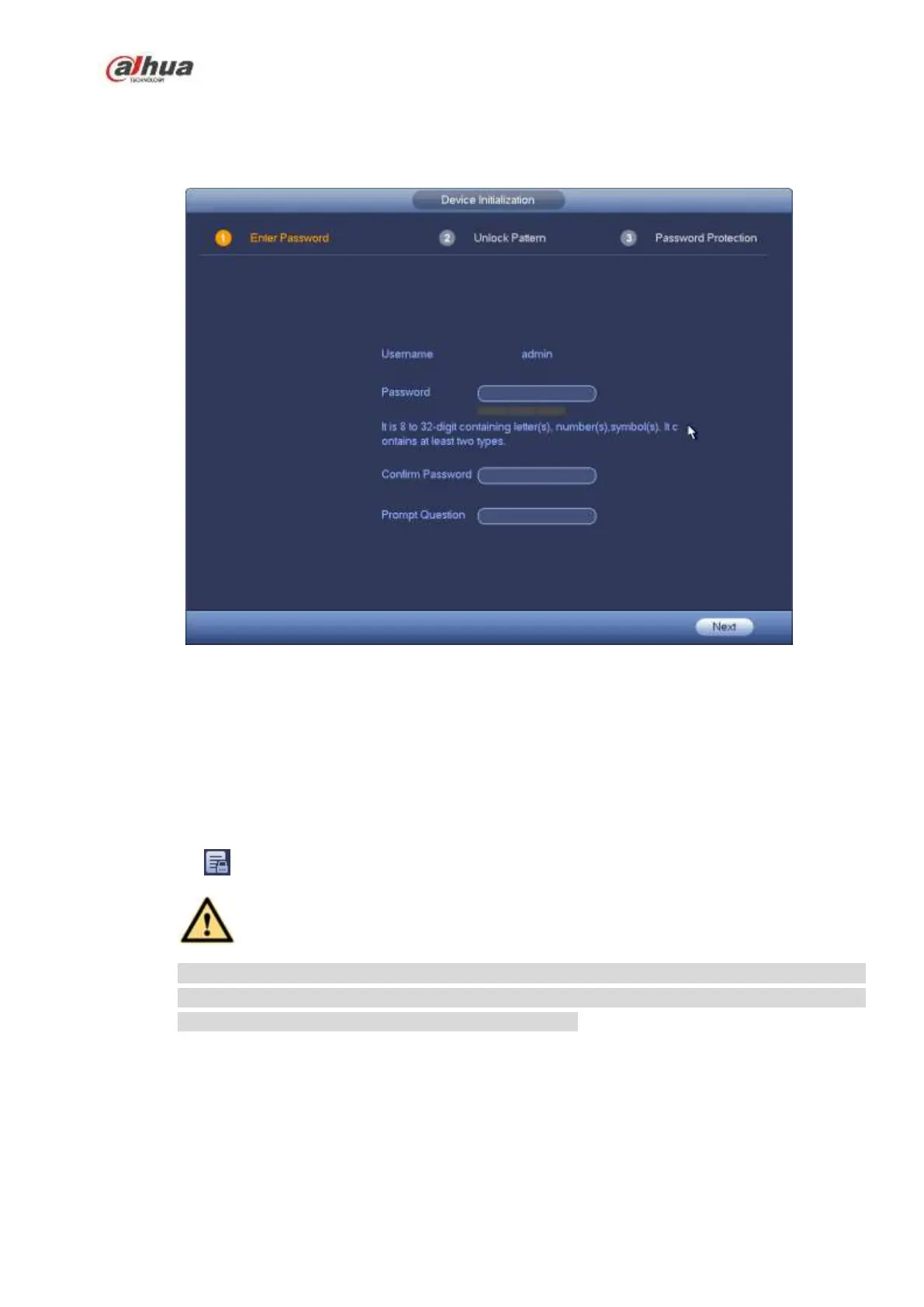131
Please follow the steps listed below.
Step 1 Boot up NVR.
Device displays device initialization interface. See Figure 4-1.
Figure 4-1
Step 4 Set login password of admin.
User name: The default user name is admin.
Password/confirm password: The password ranges from 8 to 32 digitals. It can contain letters,
numbers and special characters (excluding “'”,“"”,“;”,“:”,“&”) . The password shall
contain at least two categories. Usually we recommend the strong password.
Prompt question: If you set the prompt question here. On the login interface, move your mouse
on , device can display the corresponding prompt question for you to remind the password.
WARNING
STRONG PASSWORD RECOMMENDED-For your device own safety, please create a
strong password of your own choosing. We also recommend you change your password
periodically especially in the high security system.
Step 5 Click Next, device goes to the following interface. See Figure 4-2.
