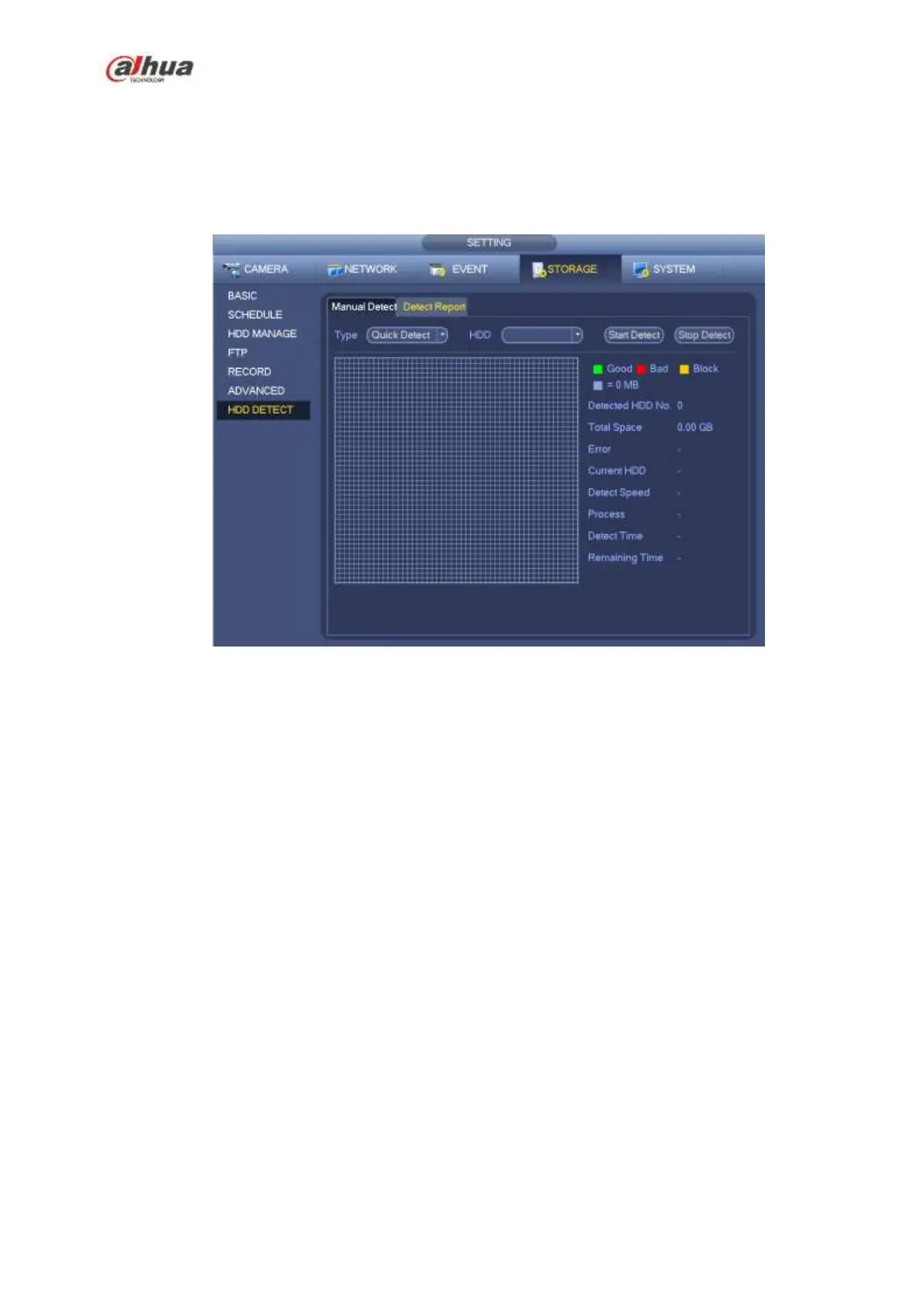298
that is recording.
4.9.8.1 Manual Detect
From main menu->Setting->Storage->HDD Detect->Manual Detect, the interface is shown as below. See
Figure 4-190.
Please select detect type and HDD. Click start detect to begin. You can view the corresponding detect
information.
Figure 4-190
4.9.8.2 Detect Report
After the detect operation, you can go to the detect report to view corresponding information.
From main menu->Setting->Storage->HDD Detect->Manual Detect, the interface is shown as below. See
Figure 4-191.
