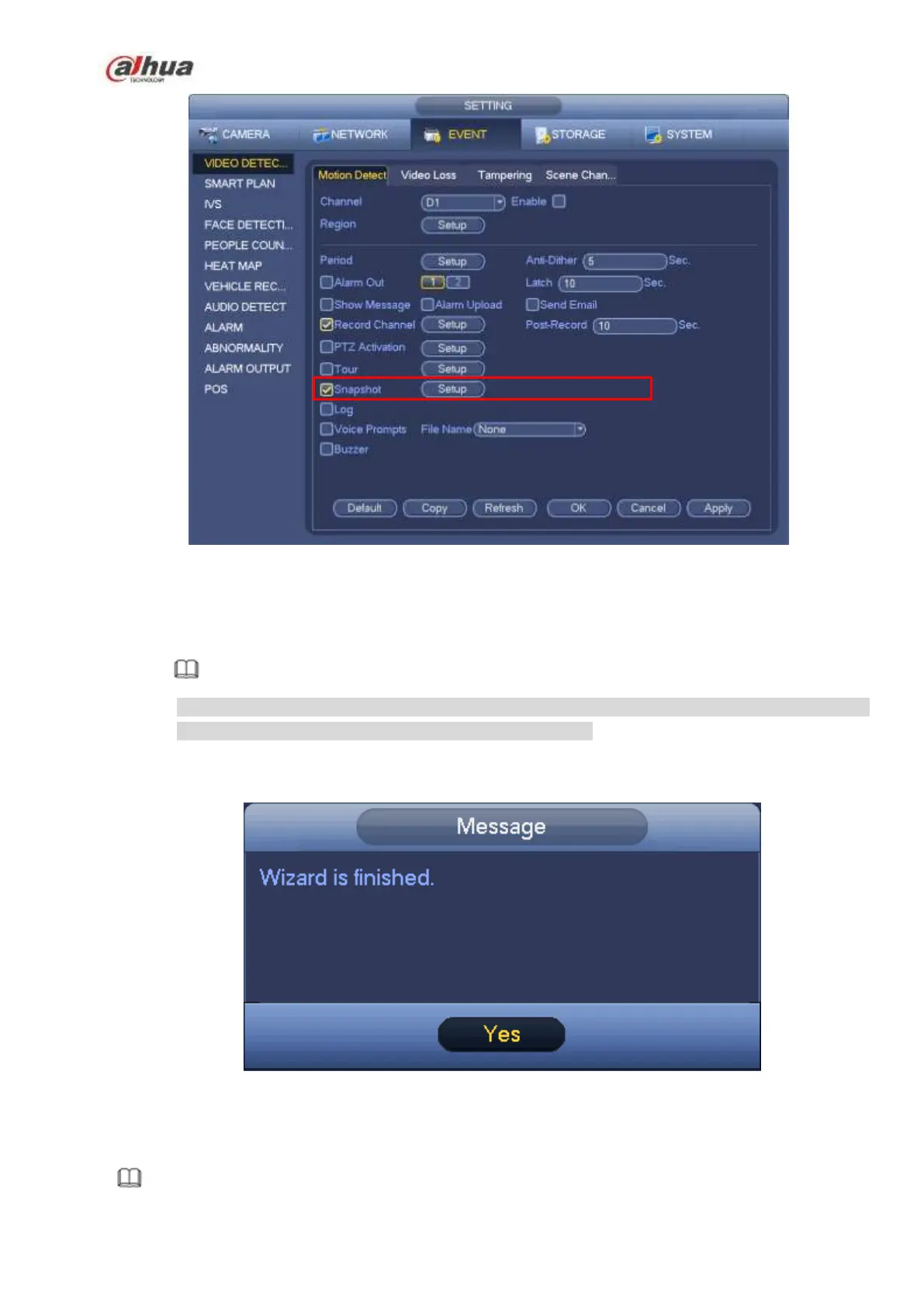160
Figure 4-35
Step 5 Refer to chapter 4.1.4.6.1 to set snapshot period.
Step 6 Click Apply button to save snapshot plan.
Note
Please enable auto snapshot function so that the snapshot plan can become activated. Refer to
chapter 4.1.4.6.3 Record control for detailed information.
Step 7 Click Finish button, system pops up a dialogue box. Click the OK button, the startup wizard is
complete. See Figure 4-36.
Figure 4-36
4.1.4.6.3 Record Control
Note
