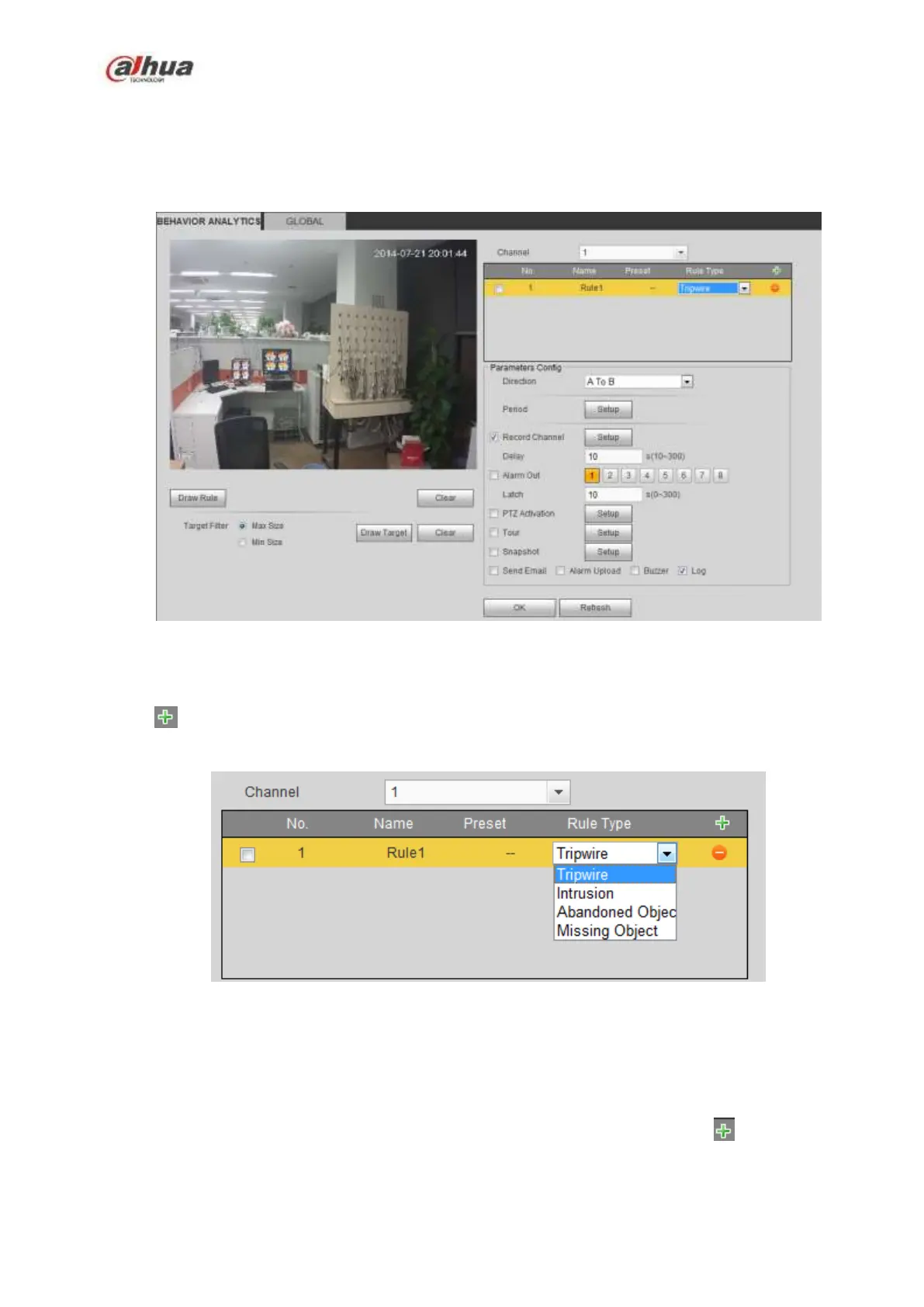380
environment, avoid direct sunlight.
5.10.3.2.1 Behavior Analytics
From main menu->Setup->Event->Behavior analytics->Behavior analytics, you can go to the Behavior
analytics interface. See Figure 5-70.
Figure 5-70
Please select a channel from the dropdown list
Click to add a rule. The default setup is tripwire, you can double click the rule type name to modify.
See Figure 5-71.
Figure 5-71
Then you can set corresponding parameters.
Click OK button to complete the setup.
5.10.3.2.1.1 Tripwire
From main menu->Setup->Event-> Behavior analytics->Behavior analytics, click you can see the
following interface. See Figure 5-72.
System generates an alarm once there is any object crossing the tripwire in the specified direction.