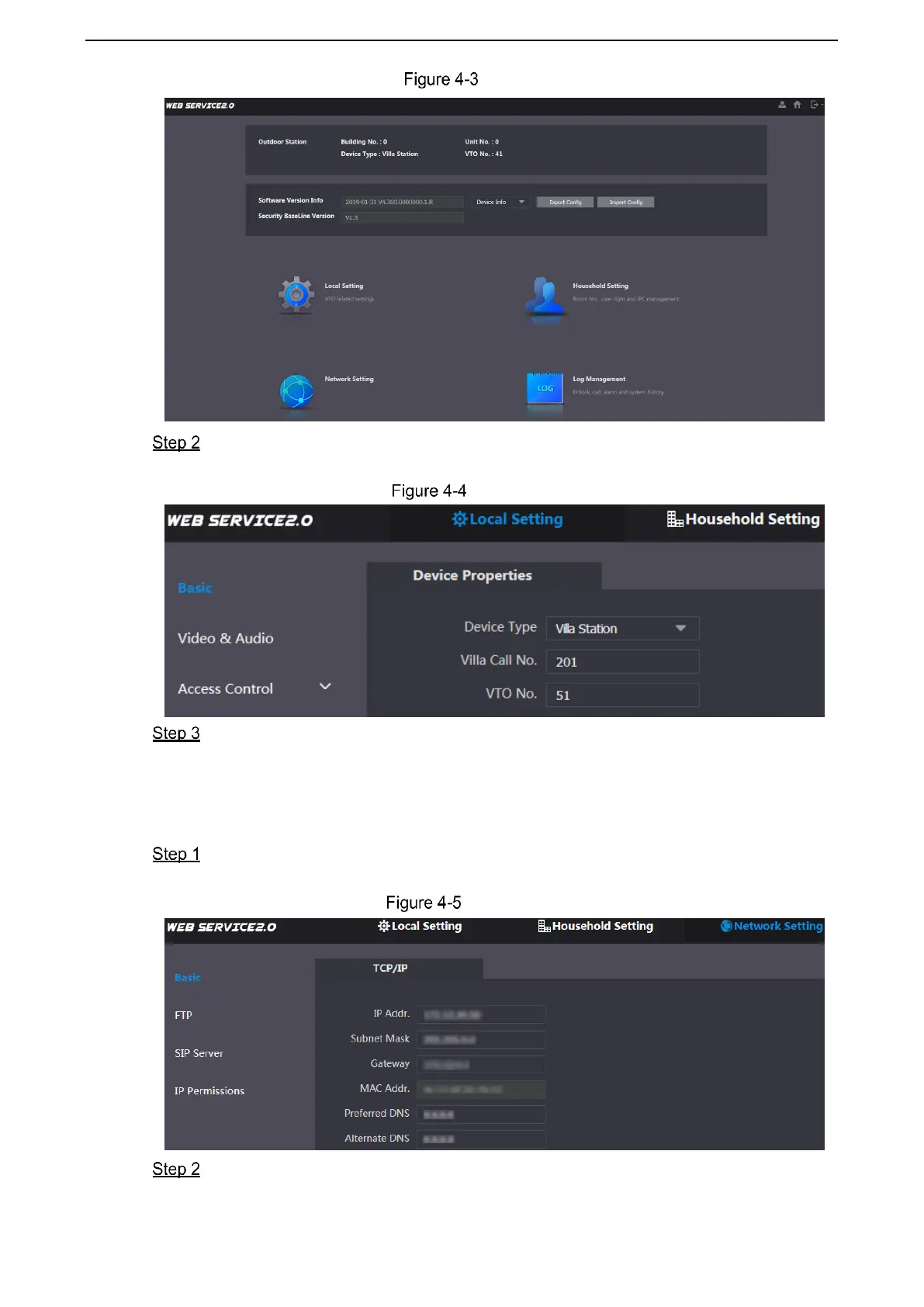错误!使用“开始”选项卡将 Heading 1 应用于要在此处显示的文字。 22
Main interface
Select Local Setting > Basic.
The device properties are displayed. See Figure 4-4.
Device properties
In the VTO No. input box, enter the VTO number you planned for this VTO, and then
click Confirm to save.
4.3.3 Configuring Network Parameters
Select Network Setting > Basic.
The TCP/IP information is displayed. See Figure 4-5.
TCP/IP information
Enter the network parameters you planed, and then click Save.
