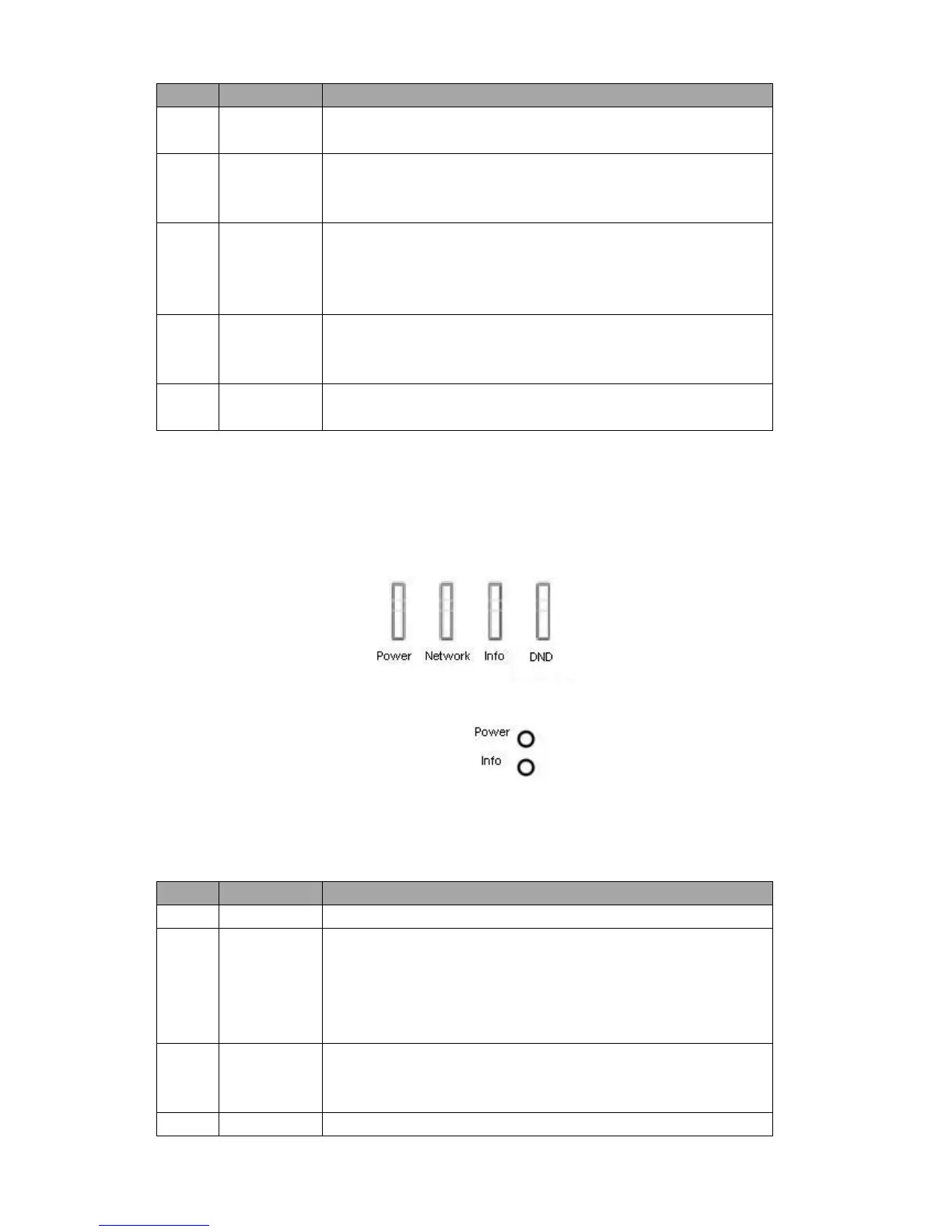Under any interface, press this button can call management center. If you
are in menu, press SOS to return to previous menu.
Press the button to enter menu and continue pressing this button to go to
next menu. Under standby, you can long press for 2s for menu or 5s to
disarm
Press the button when being called, you can answer call; press the button
during a call, you can hang it up.
Under standby status, long press call button for 5s, you can turn on or turn
off DND (if it is already on).
Monitor door station video. Under standby status, you may press this
button to view announcement if available, and you may press this button to
view alarm info if available.
Press this button during incoming call, calling, and monitoring, you can
unlock corresponding door station.
Chart 1- 1
1.3 Indicator
The indicators are illustrated in Figure 1- 7 and Figure 1-8.
Figure 1- 7 VTH150xA
Figure 1- 8 VTH150xCS
Some 7 ” analog VTH only have power and info indicators, and their shapes vary among
different models. Please see Chart 1- 2.
Power works as usual, light on;
When there is no announcement or alarm info, light turns on if
arm; light turns off if disarm;
When there is announcement but no alarm info, light flashes
slowly.
When there is alarm info, light flashes intensely.
When communication with door station is normal, light turns on;
if there is abnormality, light turns off. Only VTH1500A has
network indicator.
When DND is on, light remains on; when DND is off, light
