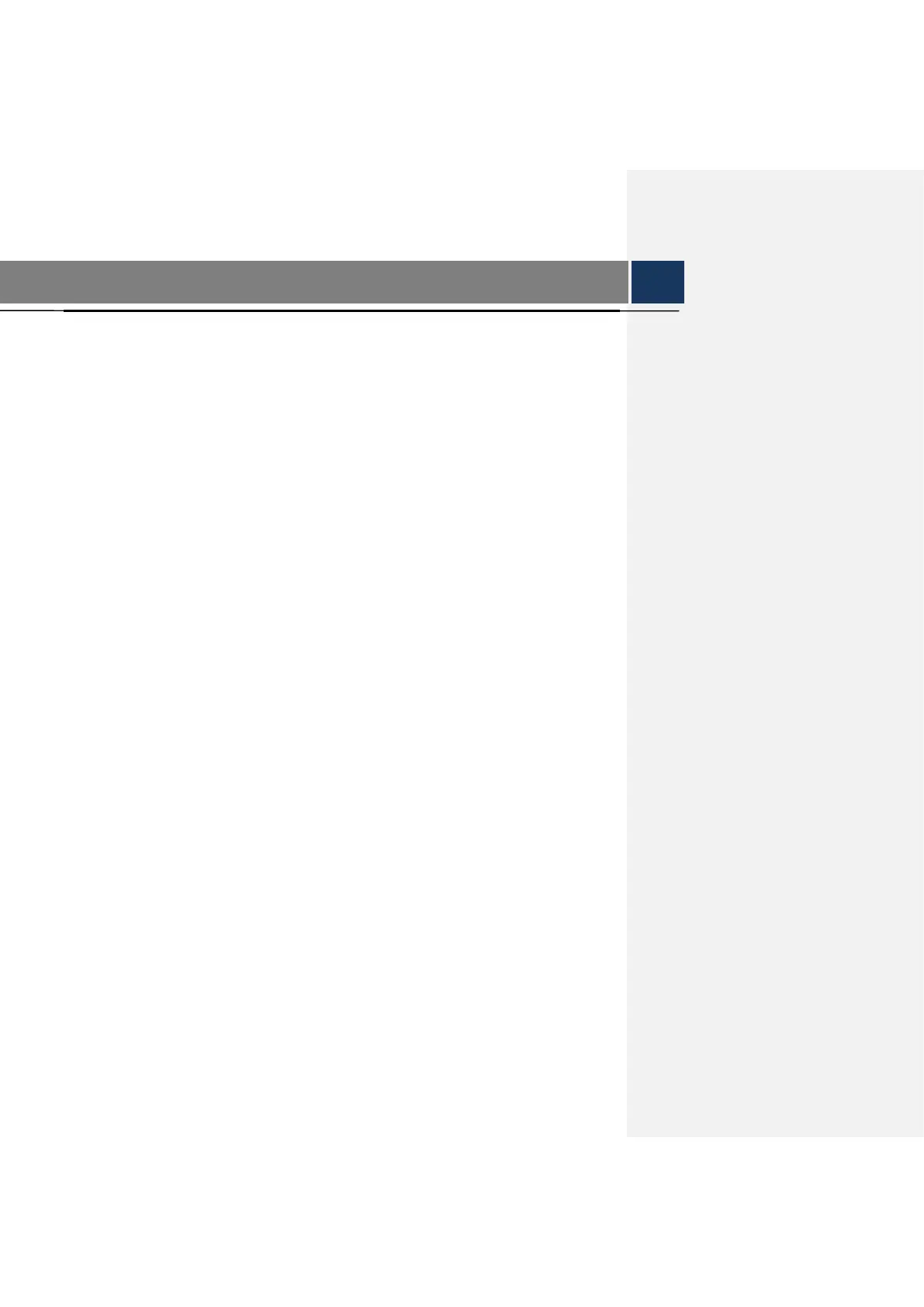Product Overview 1
1 Product Overview
1.1 Product Profile
VTH series product is a digital video intercom home station for numerous homes, integrating
monitoring, intercom and unlocking. With embedded technology, all IP network, SNMP (Simple
Network Management Protocol) technology and network encryption technology, achieve more
stable system operation, richer functional extension, more convenient system management
and safer data transmission.
1.2 Product Function
Wi-Fi Networking
Realize Wi-Fi networking of devices.
Video Intercom
Call or connect VTO and VTH; realize talk.
Monitoring
Monitor fence station, VTO and IPC devices.
SOS
Press the key to call the Call Center in case of an emergency.
Auto Snapshot
Snapshot the call picture or monitoring picture, and store them in SD card or FTP.
DND (Do Not Disturb)
Avoid other’s incoming call interference.
Remote Unlock
Realize remote unlock.