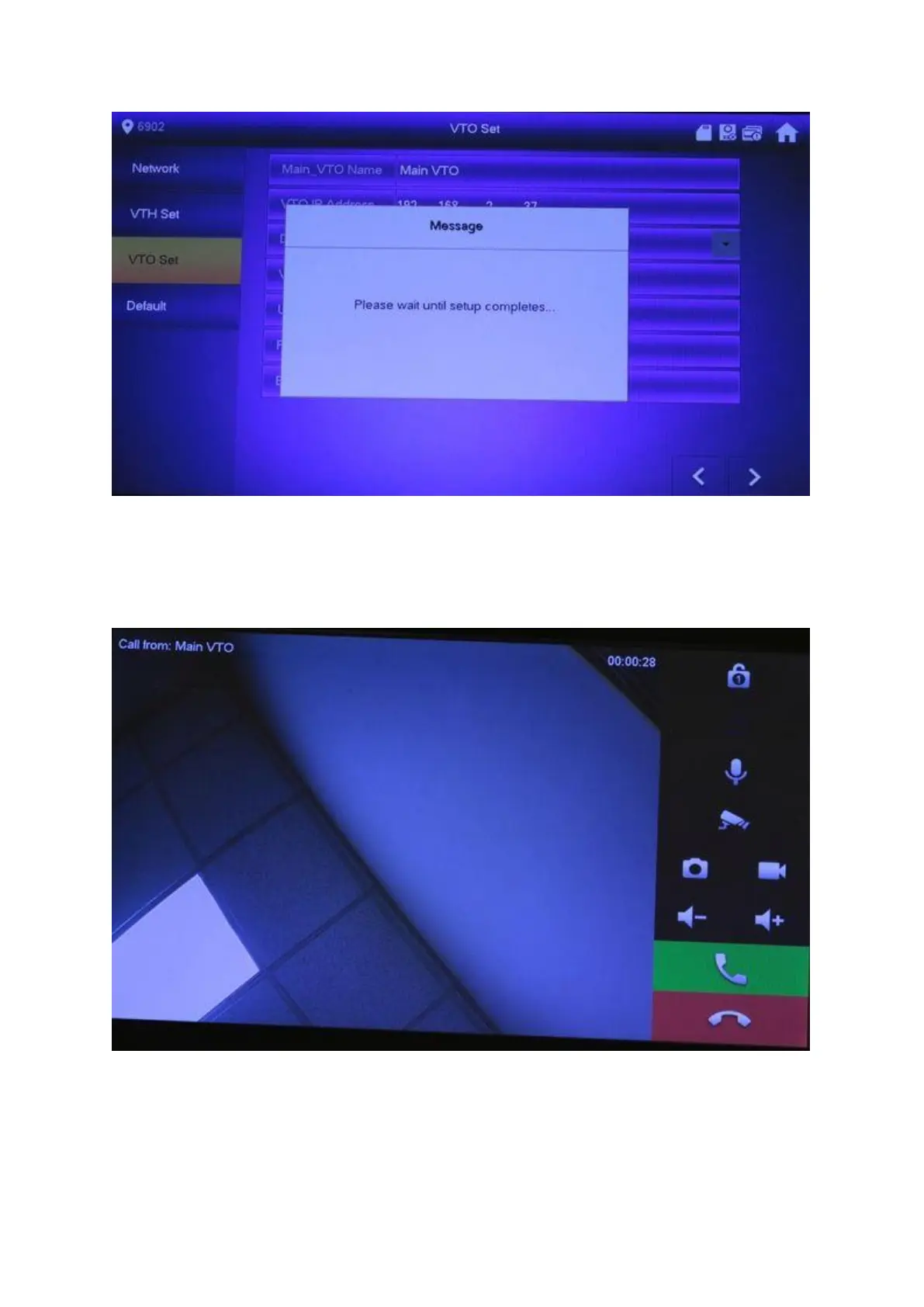Note:If the VTO not Connected symbol in the upper right corner does not go away, then you
will need to reboot the device through Setting -> Reboot. If this does not work repeat this
step. If that does not work, reboot the VTO and repeat this step.
7. Once the VTO not Connected status is cleared, attempt to make a call from the VTO by
pressing the blue door bell button.
