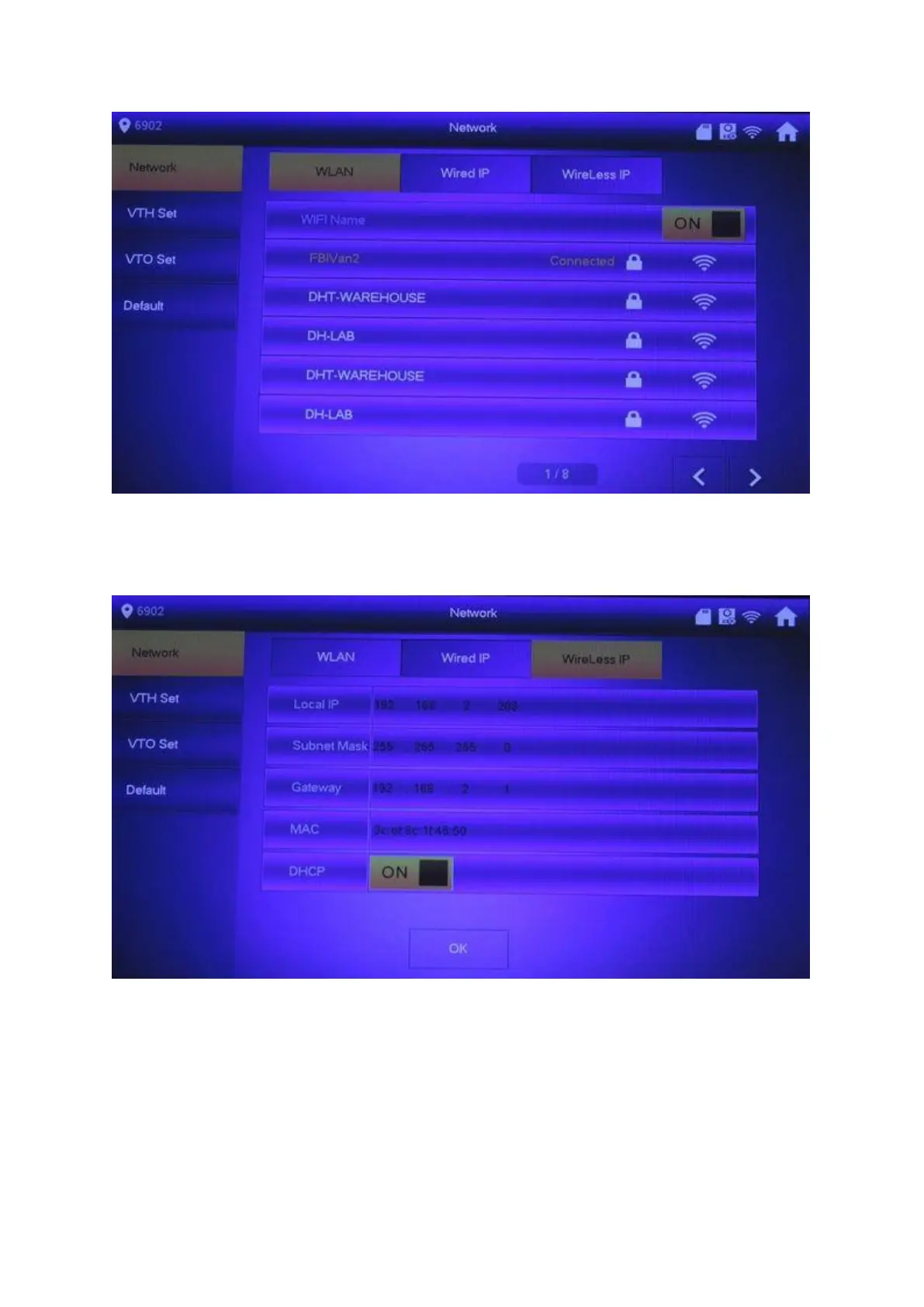6. Now, select WireLess IP at the top of the screen and either enter your network
information (IP, Subnet Mask, Gateway) . Alternatively you can tap the DHCP slider to turn
on automatic addressing (the network needs a DHCP server, typically a router or modem).
Then Select OK.
7. To setup the Room No. tap the field and enter a four digit room number (or the number
that had been added on the VTO) then select OK.
