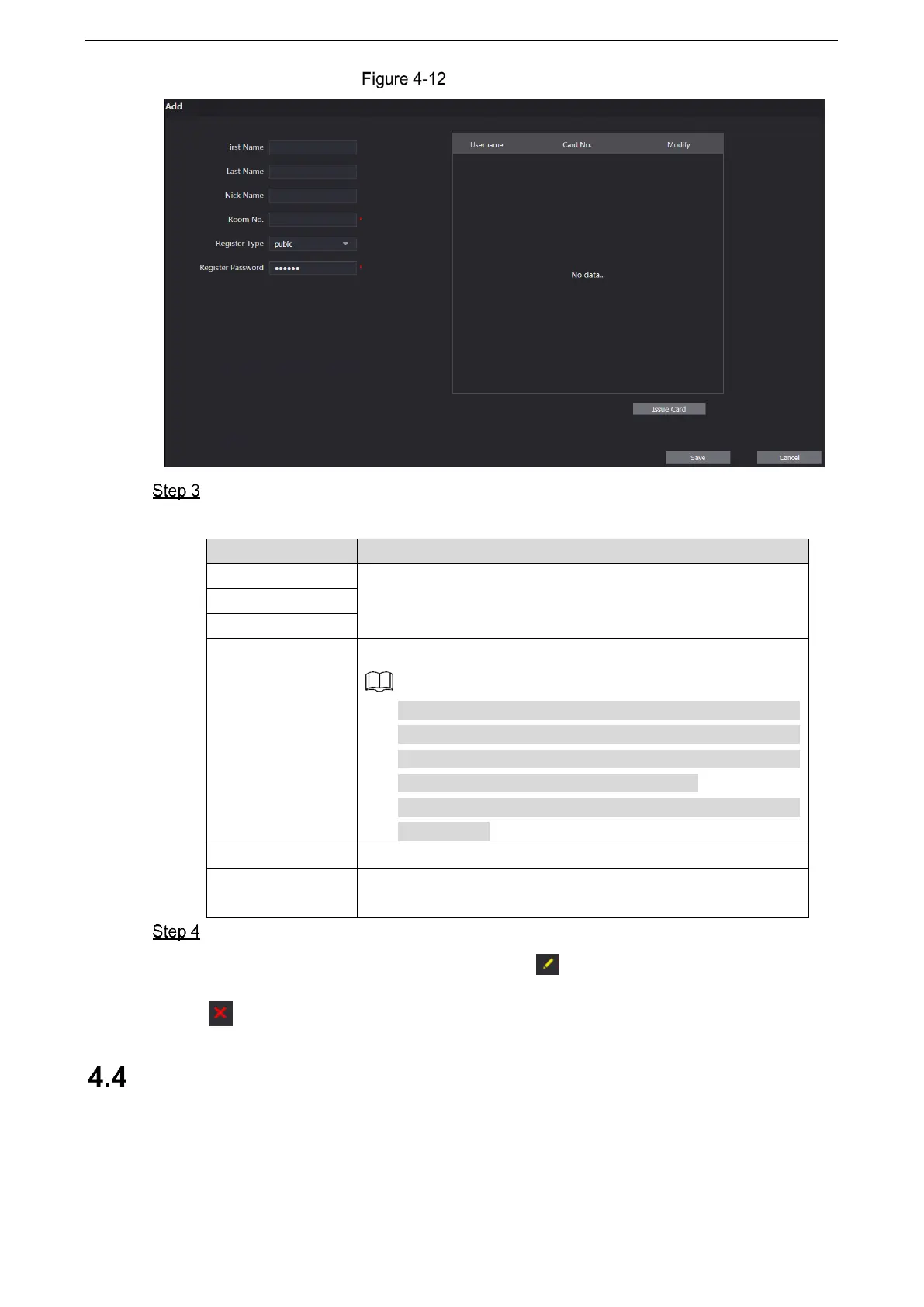错误!使用“开始”选项卡将 Heading 1 应用于要在此处显示的文字。 27
Add single room number
Configure room information. See Table 4-3.
Table 4-3 Room information
Enter the information you need to differentiate each room.
The room number you planned.
If you use multiple VTH devices, the room number of the
master VTH should be "room number#0", and the room
number of the extension VTH should be "room
number#1", "room number#2", and so on.
You can have 9 extension VTH devices at most for one
master VTH.
Select public, and local is reserved for future use.
Click Save.
The added room number is displayed. Click to modify room information, and click
to delete a room.
Verifying Configuration
4.4.1 Calling VTH from VTO
Press the call button on the VTO.
