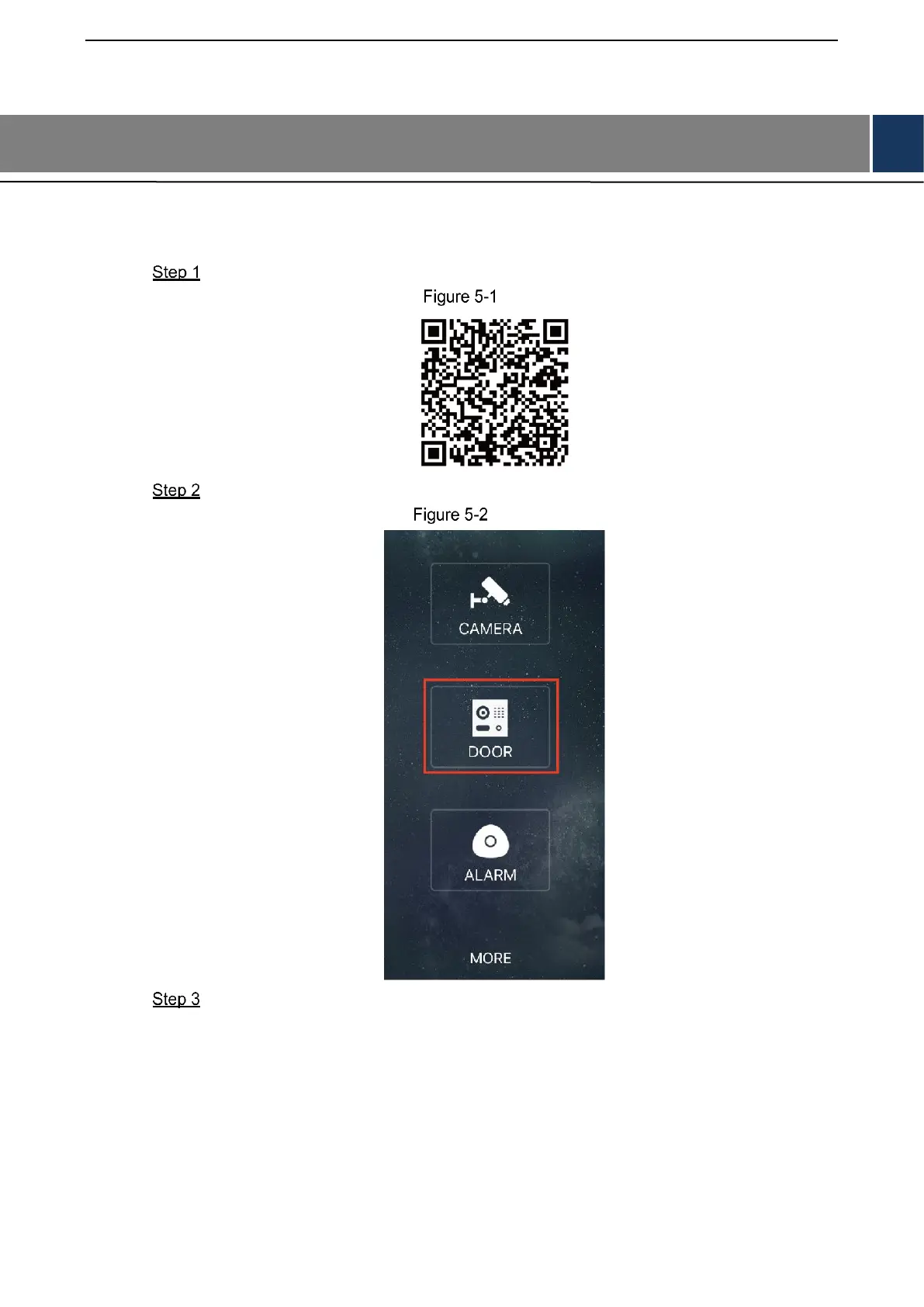错误!使用“开始”选项卡将 Heading 1 应用于要在此处显示的文字。 30
5 Connecting Mobile Phone App
You can download the mobile phone app, and then add your villa VTO to the app. When
someone is calling you from the villa VTO, there will be push message on your phone, and you
can talk to the visitor or unlock the door remotely on your phone.
Scan the following QR code to download and install the app.
QR code
Run the app, and then select DOOR on the home page. See Figure 5-2.
Home page
Tap the "+" sign to add device, and the tap Add Device > P2P.
The P2P interface is displayed. See Figure 5-3.
