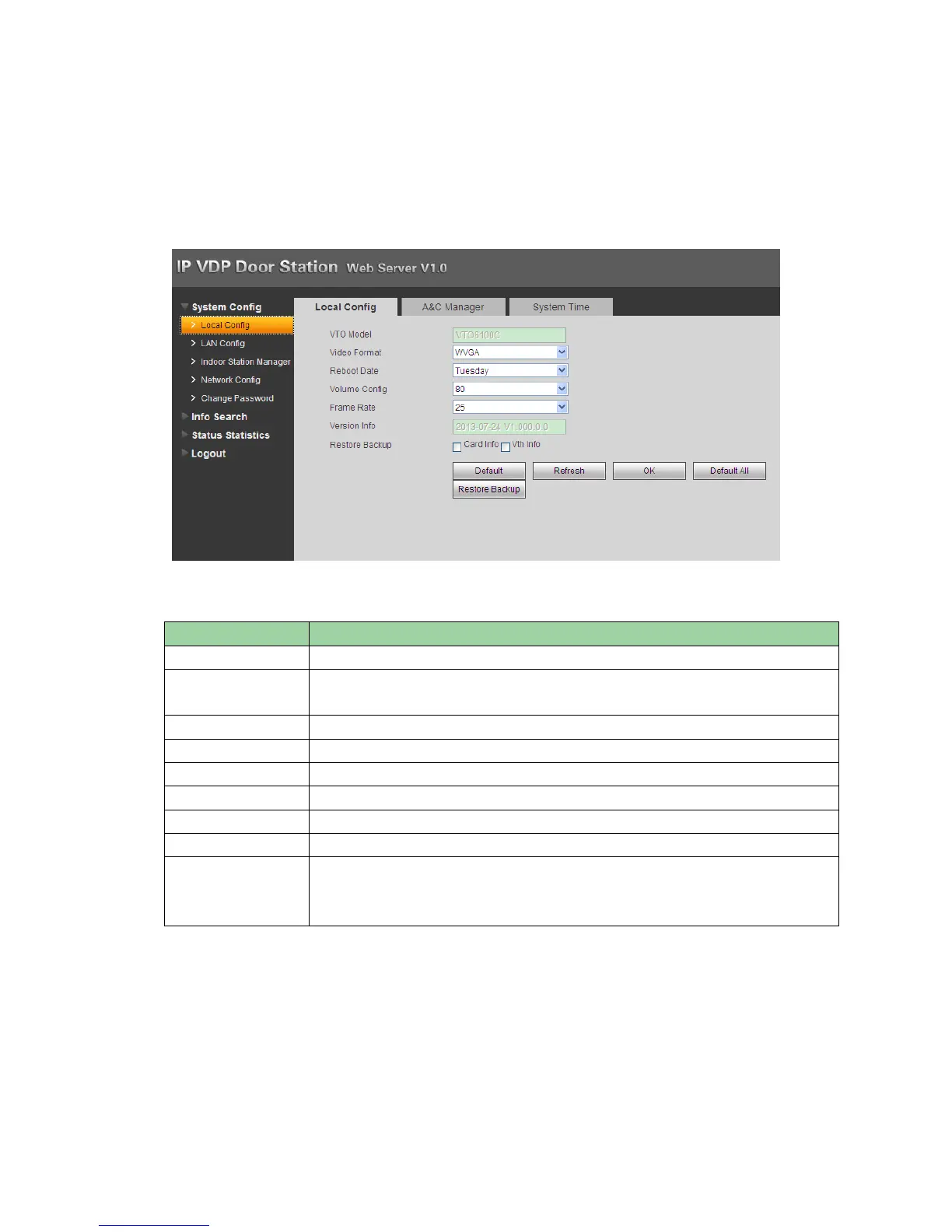2.1.1 Local Config
2.2.1.1 Local Config
In Local Config interface, you can view VTO model, version info and etc.
Figure 2- 2
Display VTO model, such as villa VTO, unit VTO.
Set video format that collected by the camera, including: WVGA and D1.
WVGA resolution is 800×480; D1 resolution is 704×576.
On the set date, device will automatically reboot.
Adjust device volume, range 0~100.
NTSC: 30 fps, PAL: 25 fps.
Display device version info.
Mainly used to restore card no. and VTH info, refer to Ch 3.7.
Only restore current Local Config page to default settings.
Device restores all parameters to default settings.
Every 30 minutes, VTO automatically saves card no. and VTH information
in the system.
