
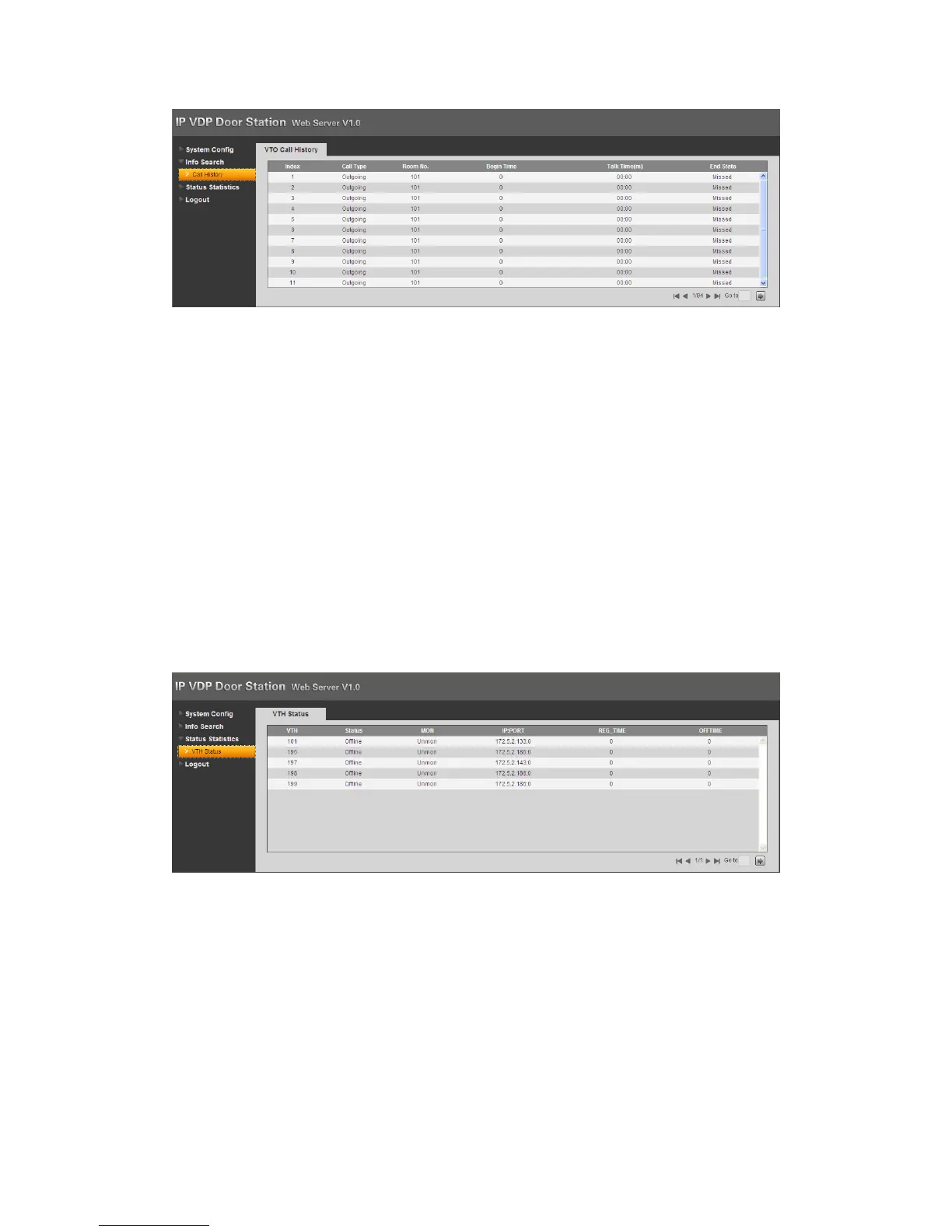 Loading...
Loading...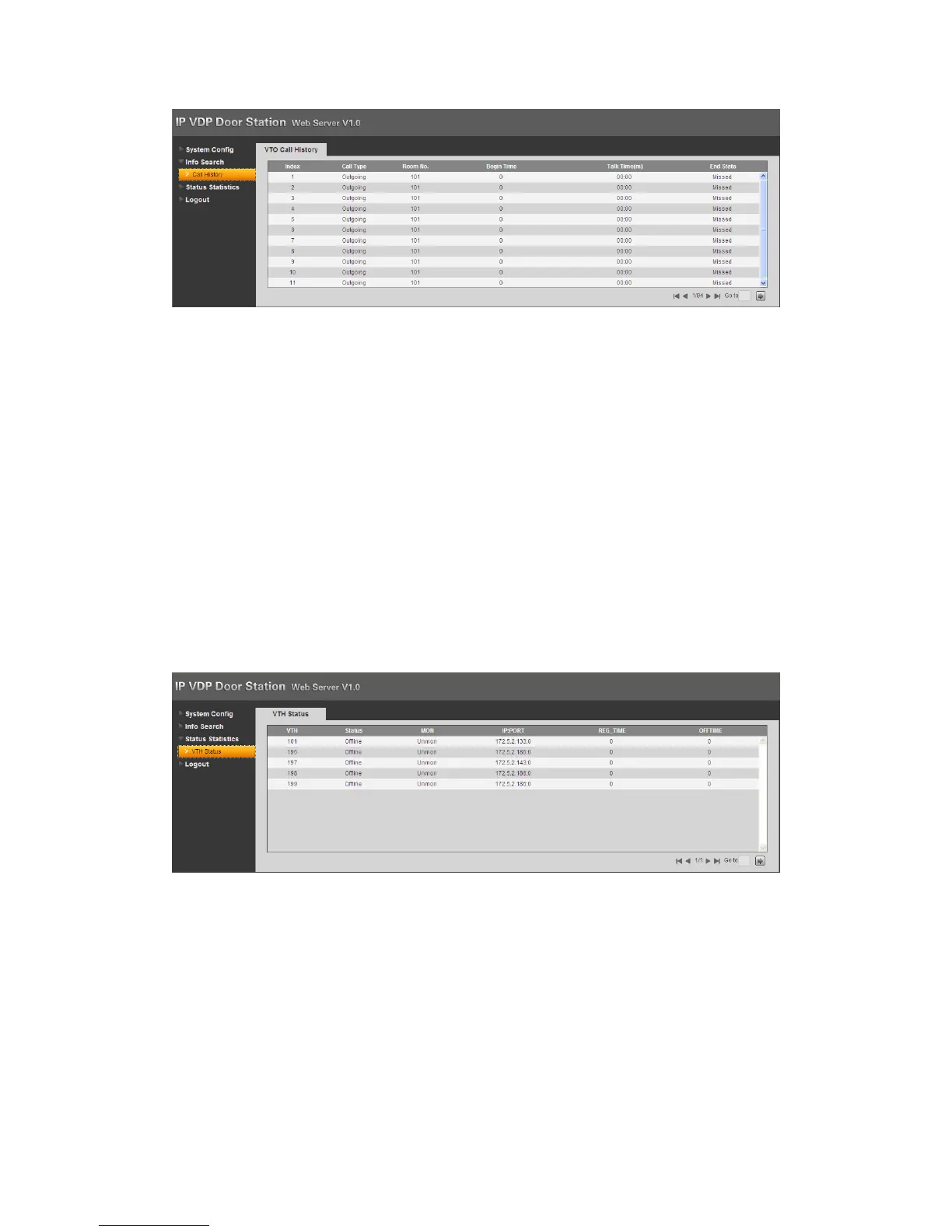
Do you have a question about the Dahua VTO6000A and is the answer not in the manual?
| Operating System | Embedded LINUX |
|---|---|
| Video Frame Rate | 25fps |
| Audio Output | Built-in Speaker |
| Video Compression | H.264 |
| Audio Compression | G.711 |
| Bidirectional Talk | Support Dual-way Bidirectional Talk |
| IC Card Reader | Support |
| Unlock Mode | Remote, password, card |
| Network Interface | 10M/100M Ethernet |
| Network Protocol | TCP/IP |
| RS485 | Yes |
| Alarm Output | 1 channel |
| Door Control | Yes |
| Exit Button | Yes |
| Door Status Detection | Yes |
| Card Capacity | 10000 |
| Tamper Switch | Yes |
| Power Supply | DC 12V |
| Operating Temperature | -30°C to +60°C |
| Working Humidity | 10% to 90% (non-condensing) |