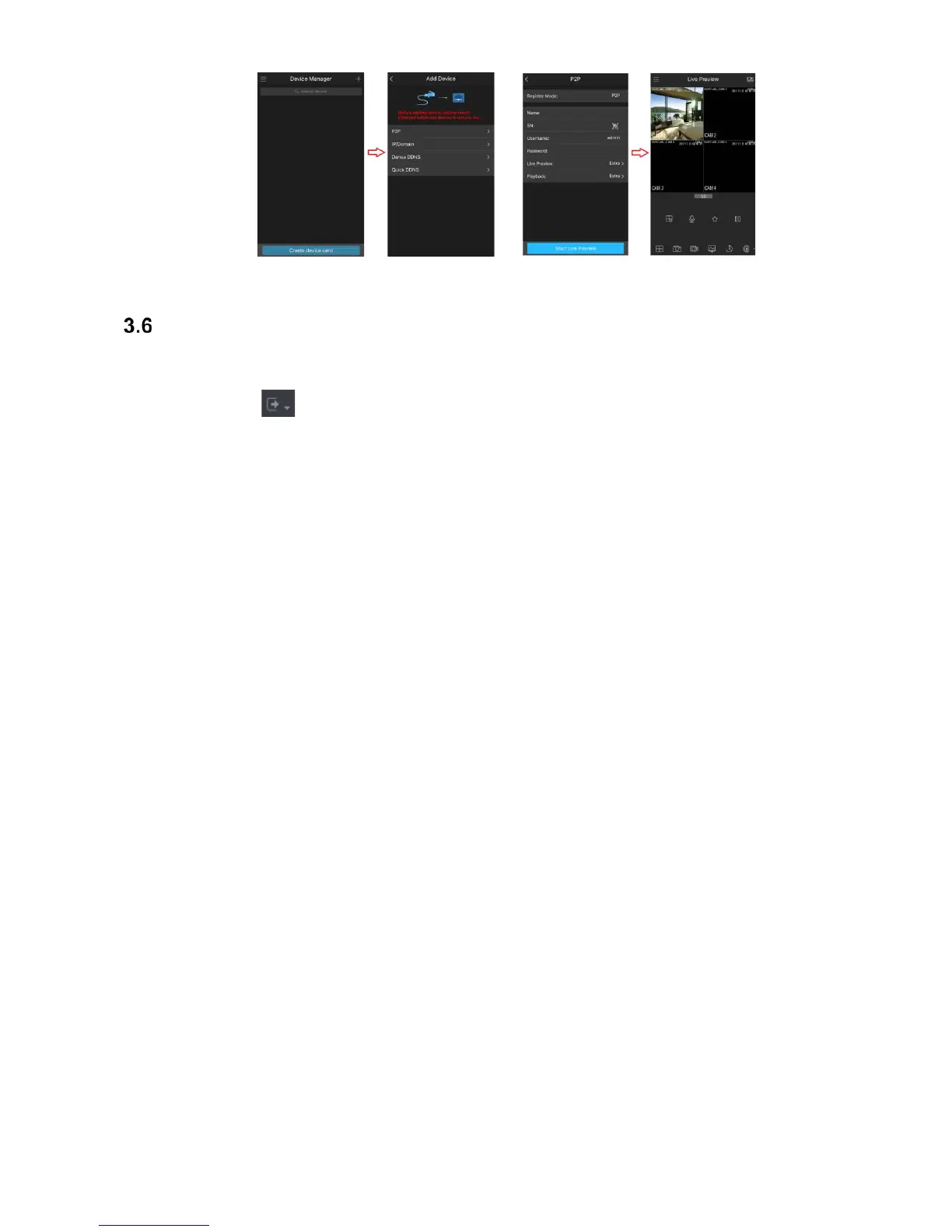9
Figure 3-6 Figure 3-7
Logout
On the top right of the Main Menu interface or any interface after you have entered the Main
Menu, click .
Select Logout, you will log out the DVR.
Select Reboot, the DVR will be rebooted.
Select Shutdown, the DVR will be turned off.
You can also press the power button on the DVR to turn it off.