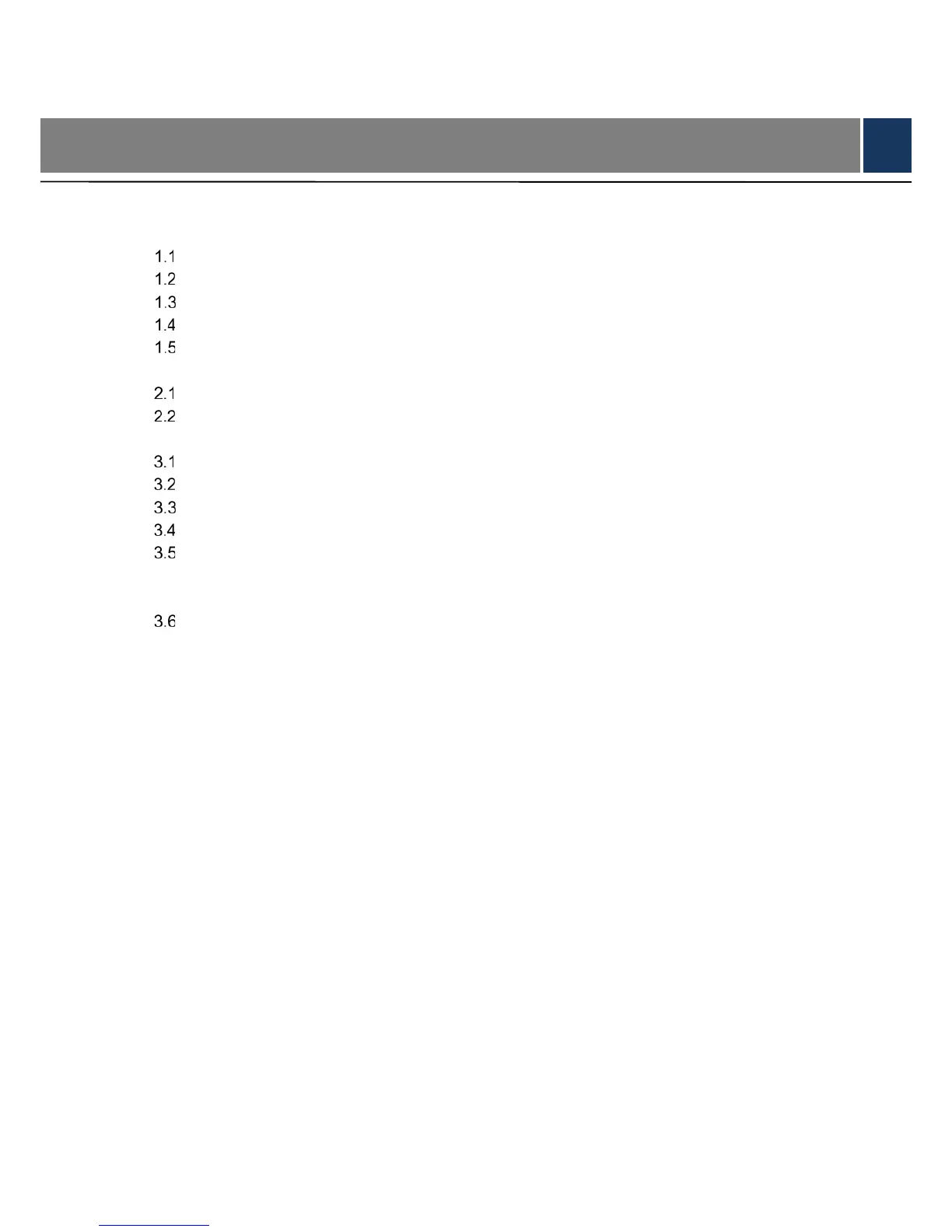Table of Contents III
Table of Contents
Foreword .................................................................................................................................................. I
1 Quick Start ........................................................................................................................................... 1
Unpacking the Accessories ......................................................................................................... 1
Checking the Components .......................................................................................................... 1
Installing Battery .......................................................................... Error! Bookmark not defined.
Installing Hard Disk Drive (HDD) ................................................................................................. 2
Booting up ................................................................................................................................... 2
2 The Grand Tour .................................................................................................................................... 3
Front Panel .................................................................................. Error! Bookmark not defined.
Rear Panel .................................................................................. Error! Bookmark not defined.
3 Local Configurations ........................................................................................................................ 4
Initializing DVR ............................................................................................................................ 4
Adding Remote Device ................................................................................................................ 5
Configuring Recording Storage Schedule ................................................................................... 6
Playing Back Recorded Video ..................................................................................................... 7
Configuring P2P Settings ............................................................................................................ 7
3.5.1 Entering P2P Interface ...................................................................................................... 8
3.5.2 Adding DVR into Cell Phone Client ................................................................................... 8
Logout ......................................................................................................................................... 9
4 Web Login .......................................................................................................................................... 10