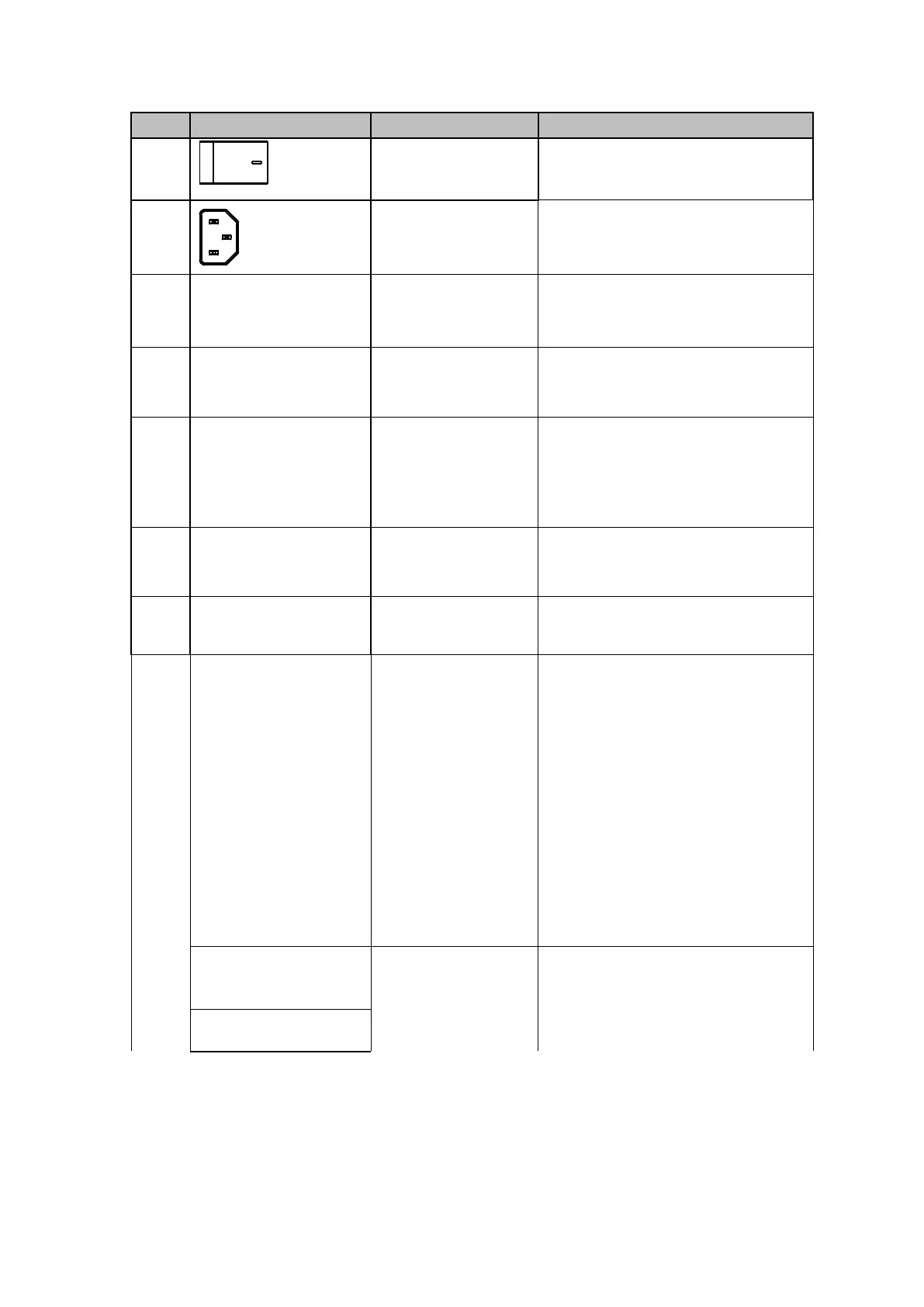It is to receive the analog audio
signal output from the devices such
as microphone.
Audio output port. It is to output the
analog audio signal to the devices
such as the sound box.
Bidirectional talk input port. It is to
receive the analog audio signal
output from the devices such as
microphone, pickup.
Audio output port. It is to output the
analog audio signal to the devices
such as the sound box.
Connect to video output devices
such as TV.
There are two groups. The first
group is from port 1 to port 4;
the second group is from port 5
to port 8. They are to receive
the signal from the external
alarm source. There are two
types; NO (normal open)/NC
(normal close).
When your alarm input device
is using external power, please
make sure the device and the
NVR have the same ground.
5 groups of alarm output ports.
(Group 1:port NO1~C1,Group
2:port NO2 ~ C2,Group 3:port
NO3~C3, Group 4:port NO4~