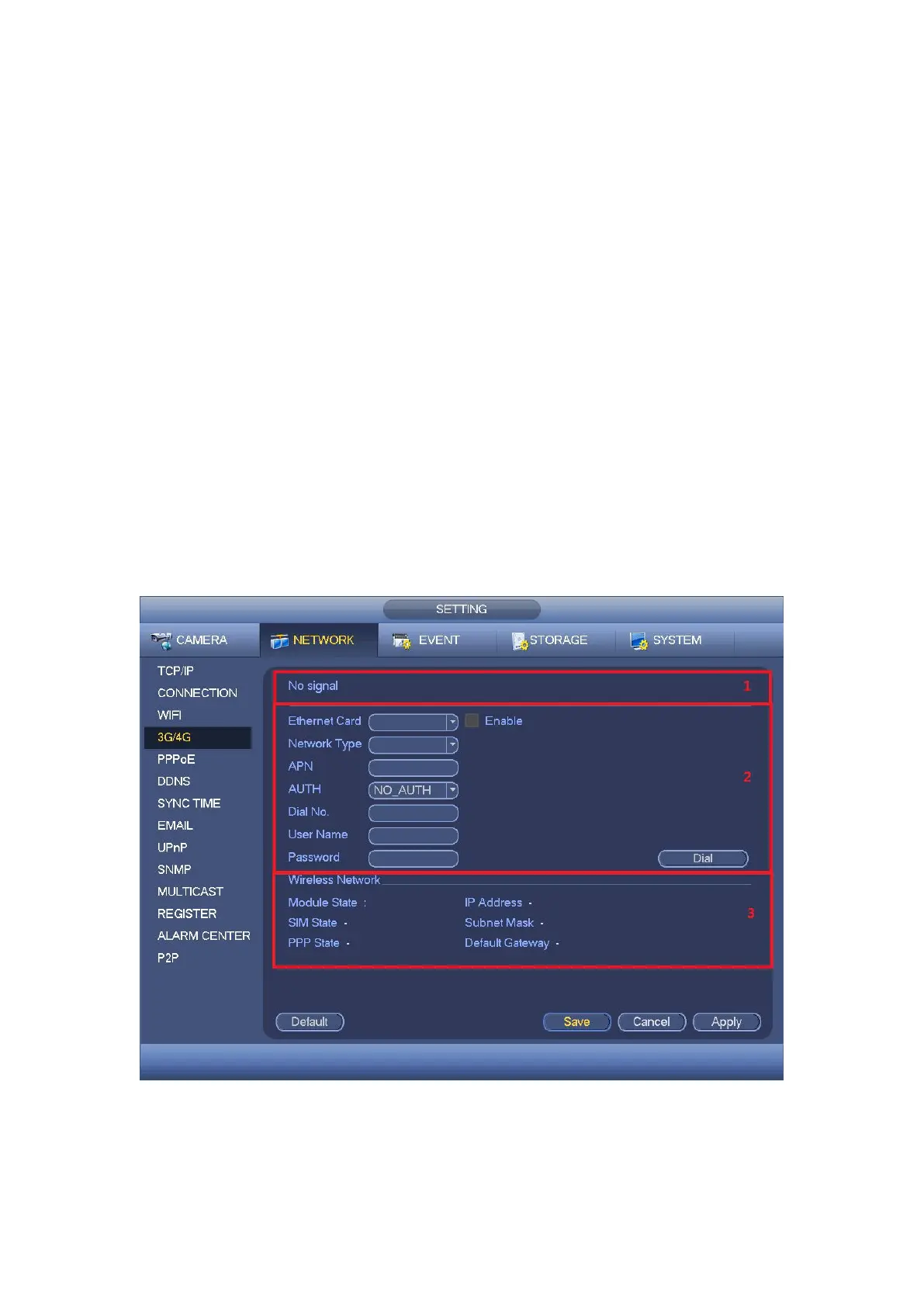3G/4G module: It is to display current wireless network adapter name.
3G/4G Enable/Disable: Check the box here to enable 3G/4G module.
Network type: There are various network types for different 3G/4G network modules.
You can select according to your requirements.
APN: It is the wireless connection server. It is to set you access the wireless network
via which method.
AUTH: It is the authentication mode. It supports PAP/CHAP.
Dial number: Please input 3G/4G network dialup number you got from your ISP.
User name: It is the user name for you to login the 3G/4G network.
Password: It is the password for you to login the 3G/4G network.
Pulse interval: You can set dialup duration. Once you disable the extra stream, the
connection time begins. For example, if you input 5 seconds here, then 3G/4G
network connection period is 5 seconds. The device automatically disconnect when
time is up. If there is no extra stream, 3G/4G network connection is valid all the time.
If the alive time is 0, then the 3G/4G network connection is valid all the time.
Dial: Here you can enable or disable 3G/4G network connection/disconnection
manually.
3G/4G wireless network: Here is to display wireless network status, SIM card status,
dial status. If the 3G/4G connection is OK, then you can see the device IP address
the wireless network automatically allocates.
Figure 4- 122
Step 3 Click Apply or Save to complete setup.
