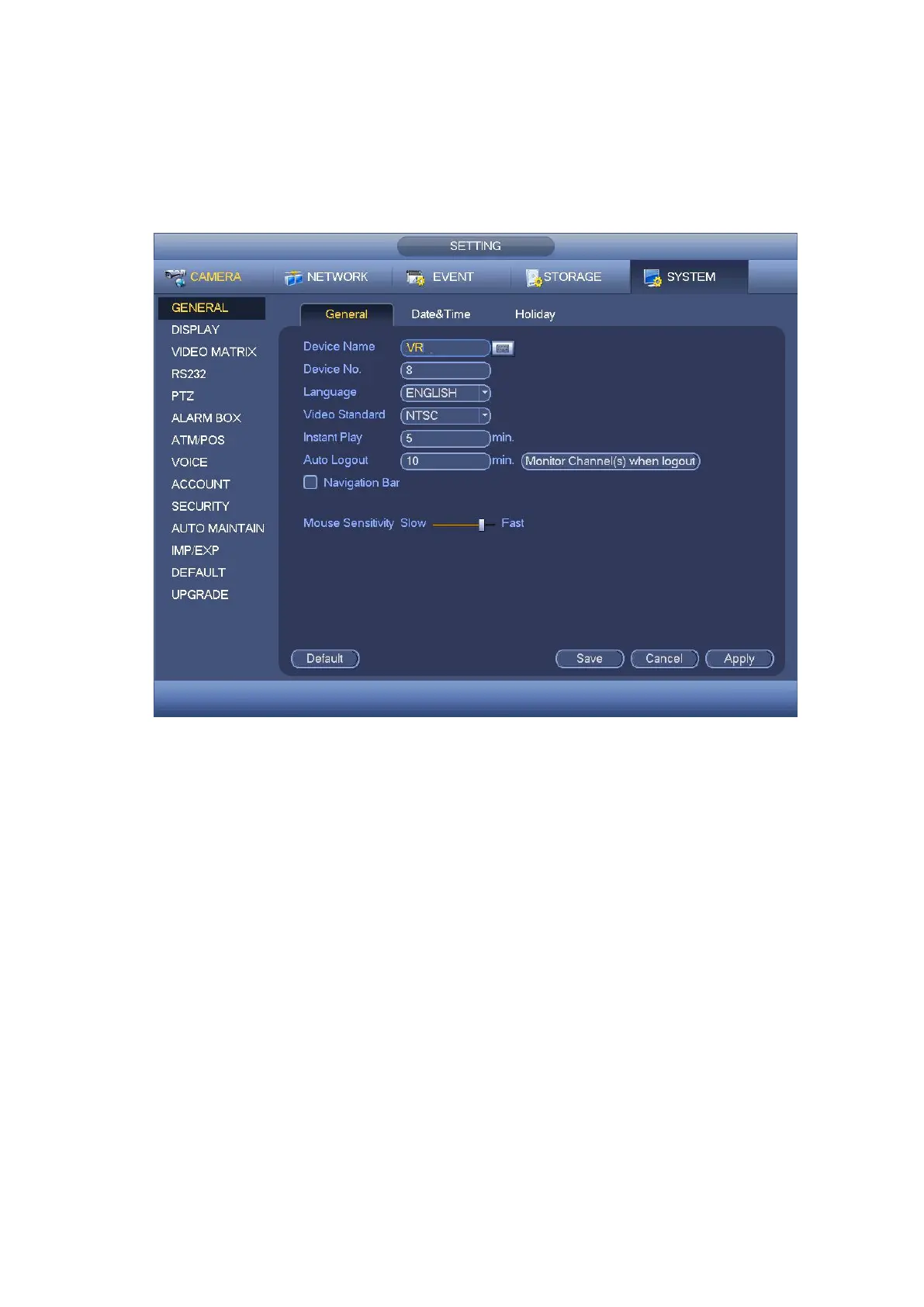Navigation bar: Check the box here, system displays the navigation bar on the
interface.
Mouse property: You can set double click speed via dragging the slide bard. You can
Click Default button to restore default setup.
Click Apply or Save to complete setup.
Figure 4- 197
The interface is shown as in Figure 4- 198.
Date format: There are three types: YYYYY-MM-DD: MM-DD-YYYYY or
DD-MM-YYYY.
Date separator: There are three denotations to separate date: dot, beeline and
solidus.
DST: Here you can set DST time and date. Here you can set start time and end time
by setting corresponding week setup or by setting corresponding date setup.
NTP: It is to set NTP server information.
Click Apply or Save to complete setup.