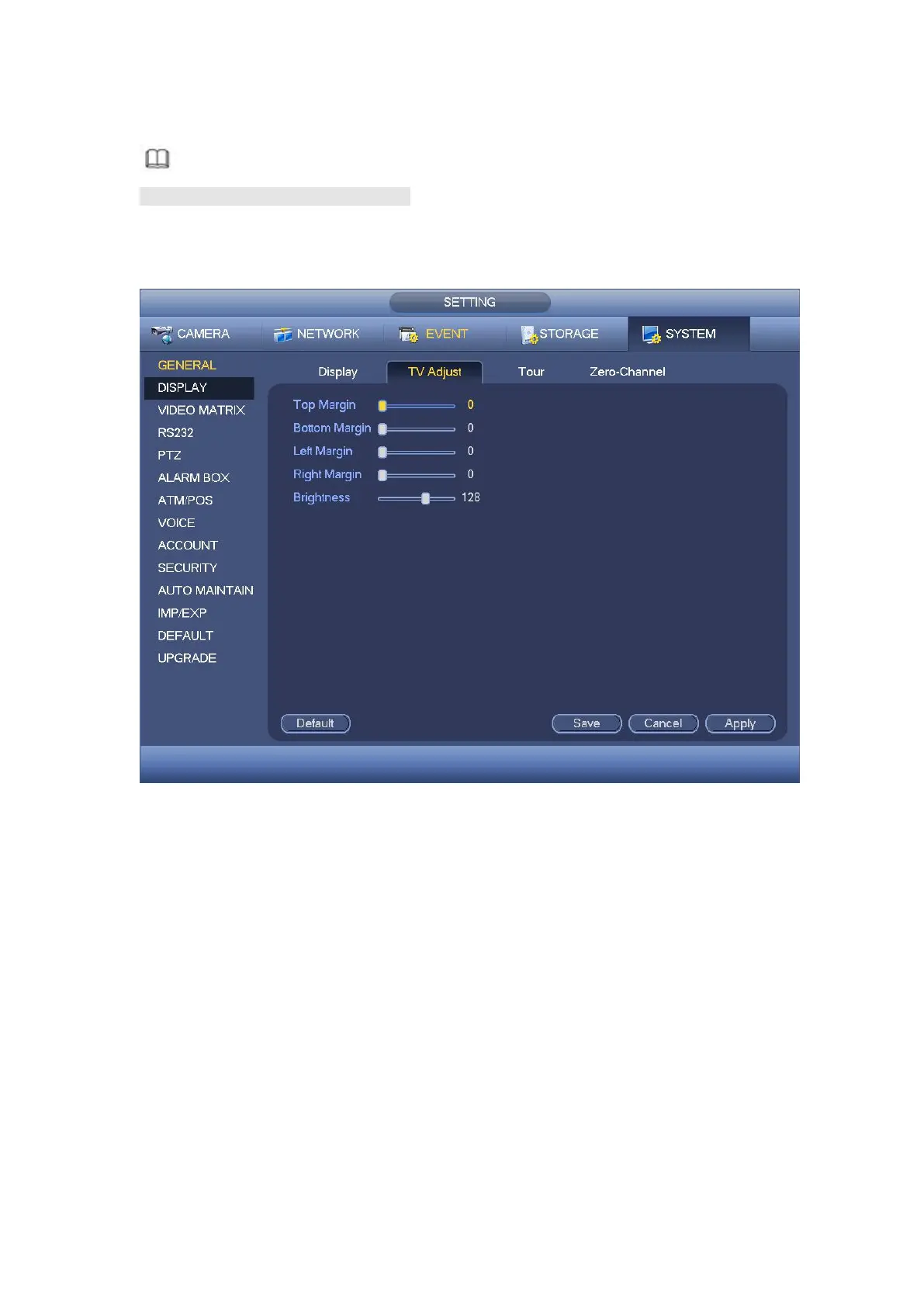Note
This function is for some series only.
Here is for you to adjust TV output setup. See Figure 4- 202.
Please drag slide bar to adjust each item.
Click Apply or Save to complete setup.
Figure 4- 202
Here you can activate tour function. Click Setup button, you can see an interface shown
as in Figure 4- 203
Enable tour: Highlight box here to enable this function.
Interval: System supports 1/8/-window tour. Input proper interval value here. The
value ranges from 5-120 seconds. It is for schedule tour/alarm/motion detect tour.
Split: You can select window split mode from the dropdown list.
Channel group: It is to display all channel groups on current split mode. You can edit
and delete a channel group here. Double click an item in the list; you can edit its
channel group setup. Right now system max supports 32.
Add: Under specified window split mode, click it to add channel group.
Delete: Click it to remove selected channel group.
Move up: Click it to move current selected channel up.