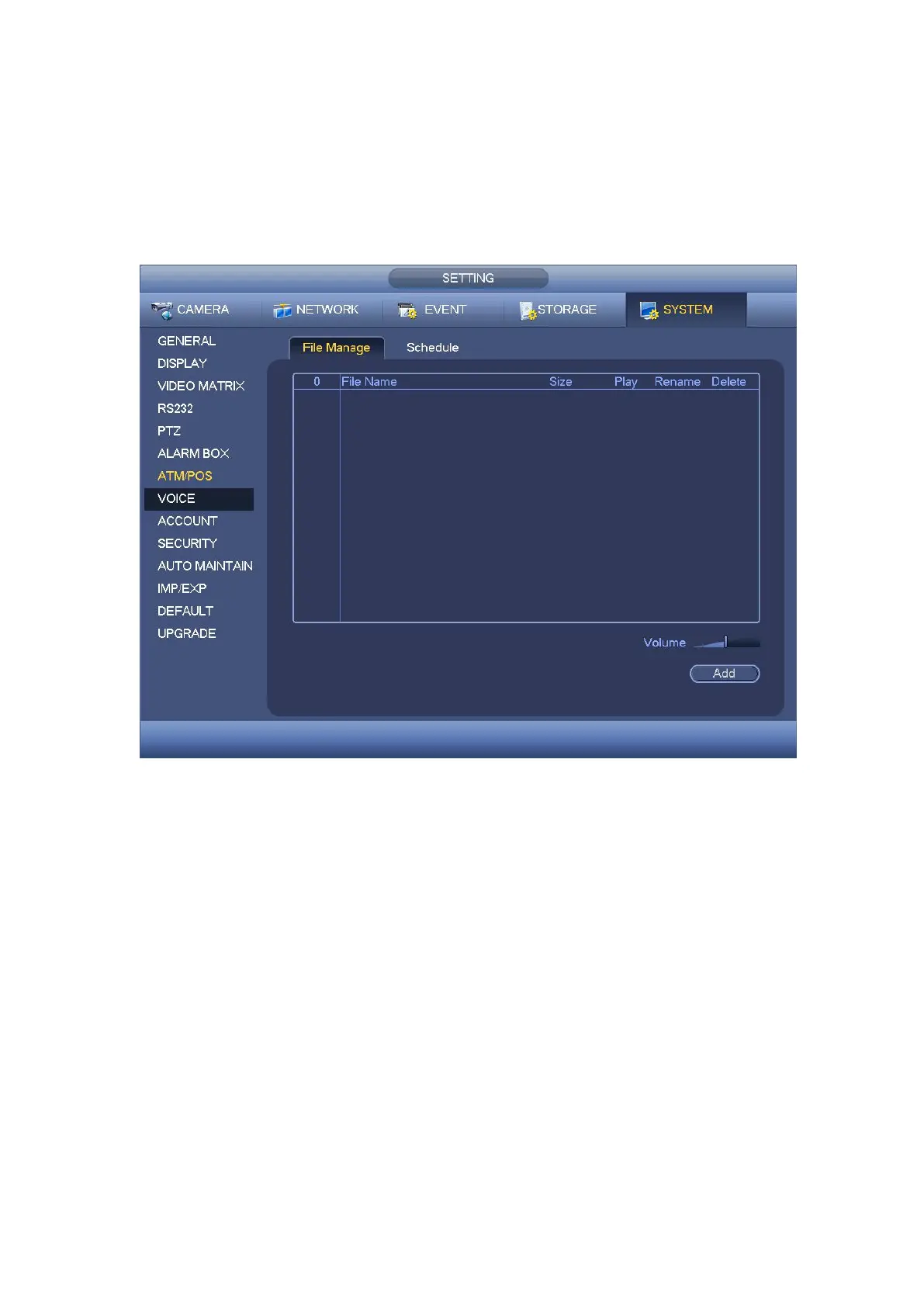audio broadcast activation function.
It is to add audio file, listen to the audio file, or rename/delete audio file. Here you can also
set audio volume.
Step 1 From main menu->Setting->System->Voice->File Manager.
Enter file manager interface. See Figure 4- 215.
Figure 4- 215
Step 2 Click Add button, it is to add audio file and import the audio file via the USB
device. See Figure 4- 216.
The newly added audio file will be saved on the HDD of the device; you do not
need to connect to USB device again.