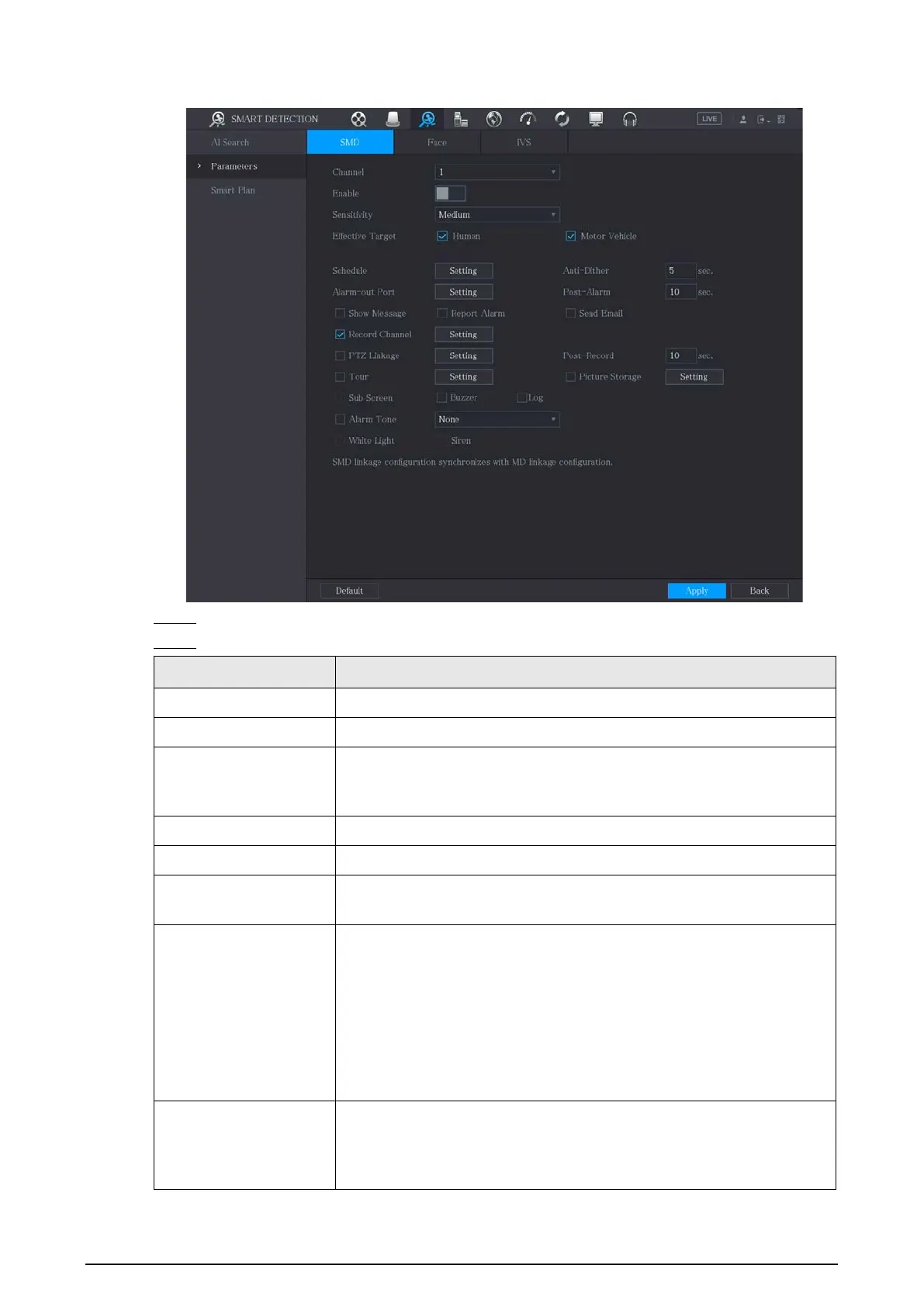24
Figure 1-23 SMD
Step 2 Select the channel and enable.
Step 3 Set parameters.
Channel In the
list, select a channel to set the motion detection.
Enable Enable or disable SMD function.
Sensitivity
Set sensitivity, including high, middle, and low. The higher the
sensitivity is, the bigger alarm probability will be, the bigger false
alarm rate will be. The system selects middle by default.
Effective Target Select alarm object, including person and vehicle.
Schedule Define a period during which the motion detection is active.
Anti-Dither
Configure the time period from end of event detection to the stop of
alarm.
Alarm-out Port
Click
to display setting interface.
●
General Alarm: Enable alarm activation through the alarm devices
connected to the selected output port.
●
External Alarm: Enable alarm activation through the connected
alarm box.
●
Wireless Siren: Enable alarm activation through devices connected
by USB gateway or camera gateway.
Post-Alarm
Set a length of time for the Device to delay turning off alarm after the
external alarm is cancelled. The value ranges from 0 seconds to 300
seconds, and the default value is 10 seconds. If you enter 0, there will
be no delay.