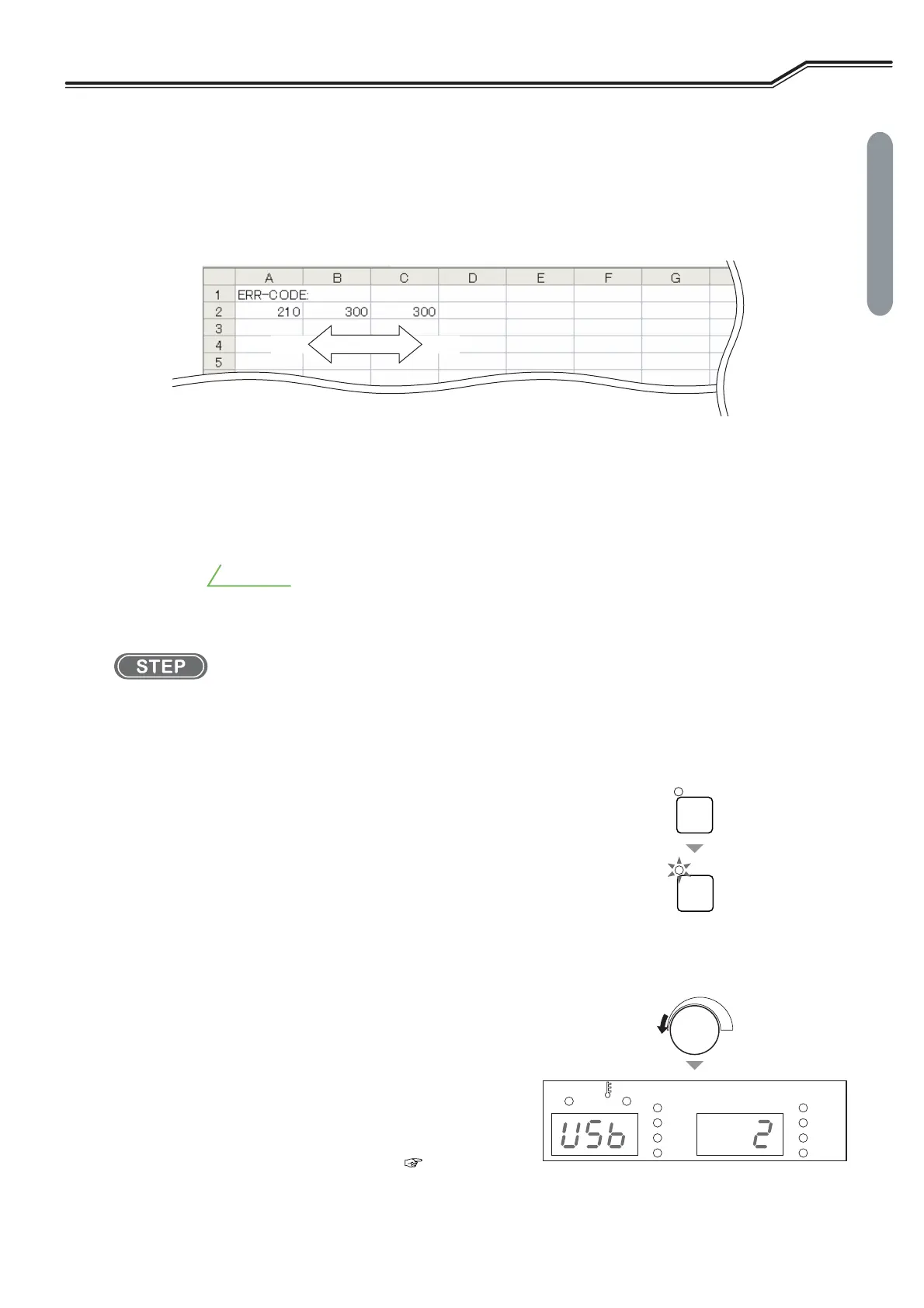7-13
Chapter 7
Administrator Functions
DATA BACKUP (UTILIZATION OF DATA)
A
DMINISTRATOR FUNCTIONS
CHAPTER 7
7.3.3 Failure log function
It is possible to record the latest ten error codes. (The data and time of occurrence will not be recorded.)
The failure log data will be recorded in the "DAIHEN_OTC_WELDING_ABN.CSV" file. The leftmost
record in the table shows the latest failure log and the records are older as they are closer to the right side.
7.3.4 Backup operation
This section explains how to back up the data such as welding conditions.
The data can be backed up in a USB flash drive.
• The USB flash drive to be used should be formatted as FAT32. If it is formatted as FAT16 or
NTFS, reformat it to FAT32.
1. Turn on the power switch.
2. Insert the USB flash drive to the USB connector of the operation panel.
3. Press the LOAD key.
4. Turn the parameter adjusting knob counterclockwise to display "USb" on the left digital meter.
5. Select the data to back up.
⇒
The LED of LOAD key lights up.
● Turn the parameter adjusting knob further
counterclockwise to display the data to backup on
the right digital meter.
⇒
The display changes in order of "ALL" -> "1" -> "2" -
> "3" -> "4".
⇒
"ALL" means that all the data ("1" to "4") available for
backup are selected.
⇒
Details of the numbers displayed ( 7.3- Data
Backup (Utilization of data))
A V
r
㧑
WARNING
m/min.
sec.
JOB No.
Hz
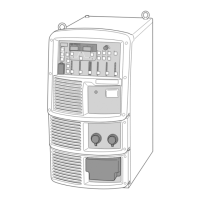