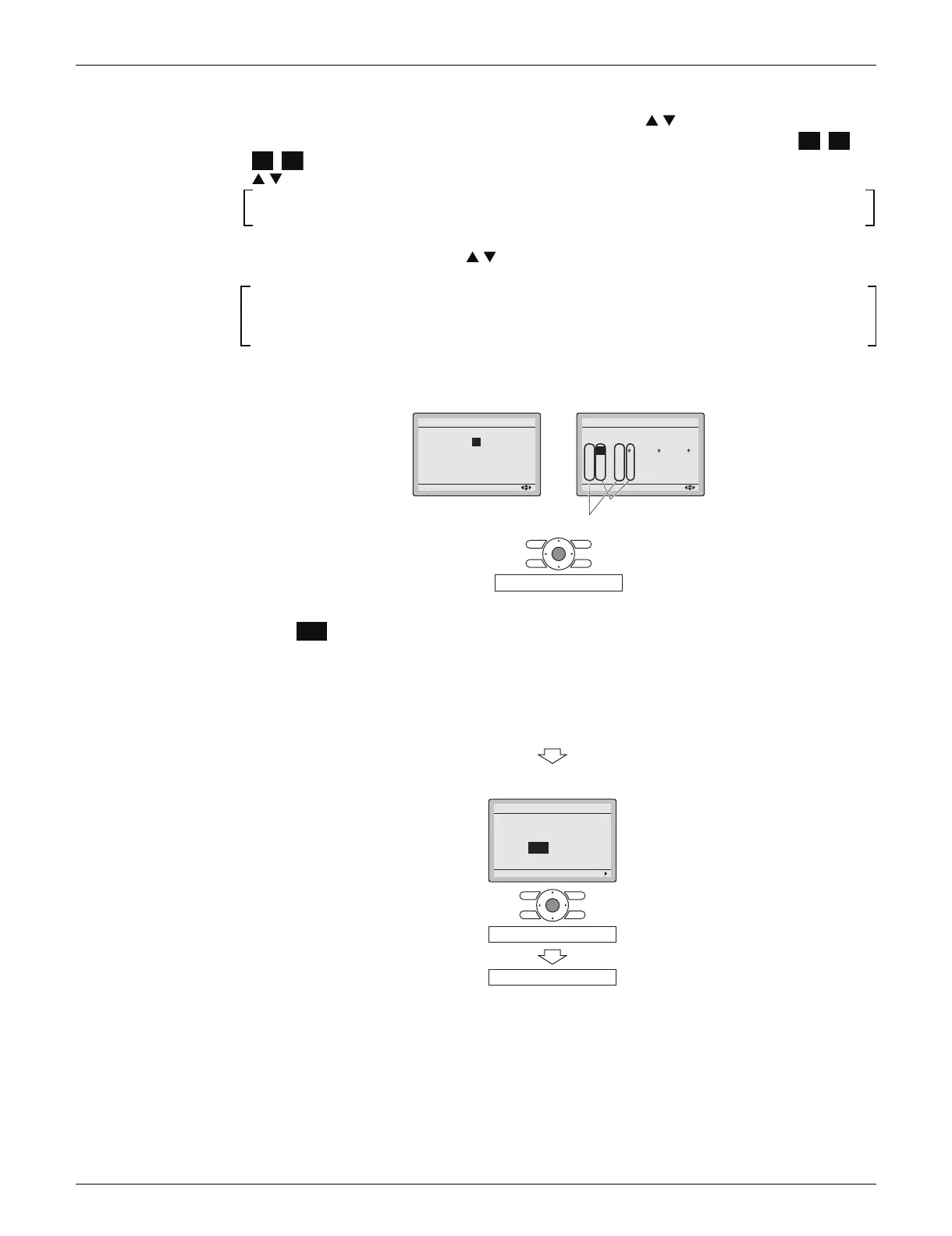3. Highlight the mode, and select desired “Mode No.” by using (Up/Down) button.
4. In the case of setting per indoor unit during group control (When Mode No. such as , ,
, are selected), highlight the unit No.and select “Indoor unit No.” to be set by using
(Up/Down) button. (In the case of group setting, this operation is not needed.)
In the case of individual setting per indoor unit, current settings are displayed. And, SECOND
CODE NO. “ - ” means no function.
5. Highlight SECOND CODE NO. of the FIRST CODE NO. to be changed, and select desired
“SECOND CODE NO.” by using
(Up/Down) button. Multiple identical mode number
settings are available.
In the case of setting for all indoor units in the remote control group, available SECOND CODE
NO. is displayed as “ ∗ ” which means it can be changed. When SECOND CODE NO. is
displayed as “ - ”, there is no function.
6. Press Menu/OK button. Setting confirmation screen is displayed.
7. Select and press Menu/OK button. Setting details are determined and field settings screen
returns.
8. In the case of multiple setting changes, repeat 3 to 7.
9. After all setting changes are completed, press Cancel button twice.
10.Backlight goes out, and [Checking the connection. Please stand by.] is displayed for
initialization. After the initialization, the basic screen returns.
20 22
23 25
<Service settings screen>
3
4
5
0
–
–
–
–
3
5
0
SECOND CODE NO.
In the case of individual
setting per indoor unit
In the case of group total
setting
Field Settings
Unit No Mode
20
Setting
0
4
8
12
01 1 01
–––
–––
–––
–––
–––
–––
–––
––––––
–––
–––
–––
5
9
13
2
6
10
14
02
301
7
11
15
–
1
–––
–––
–––
5
9
13
–
–––
–––
–––
2
6
10
14
–
–––
–––
–––
3
7
11
15
–
0
4
8
12
01
–––
–––
–––
Unit No Mode
10
Field Settings
Setting
FIRST CODE (SW) NO.
Press Menu/OK button.
Yes
<Setting confirmation screen>
6
7
No
Setting confirmation
Field Settings
Save the settings?
Yes
Setting
Press Menu/OK button.
