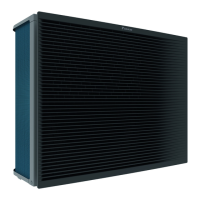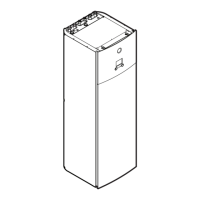7 Configuration
Installation manual
22
ETVH16SU18+23EA6V
Daikin Altherma 3 H HT F
4P644729-1 – 2021.02
B
A
B
X5M
5 6 9 10
1 2 3 4
K1A K2A
b b
X10M
a
2 Connect the low voltage wiring as follows:
3 Connect the high voltage wiring as follows:
A
X10M.1
X10M.2
X10M.3
X10M.4
L
N
L
N
2
1
High voltage Smart Grid contact 1
High voltage Smart Grid contact 2
4 Fix the cables with cable ties to the cable tie mountings. If
necessary, bundle excessive cable length with a cable tie.
6.3.12 To connect the WLAN cartridge (delivered
as accessory)
1 Insert the WLAN cartridge into the cartridge slot on the user
interface of the indoor unit.
6.4 After connecting the electrical
wiring to the indoor unit
To prevent water ingress to the switch box, seal the low voltage
wiring intake using the sealing tape (delivered as accessory).
Without low voltage cables With low voltage cables
7 Configuration
INFORMATION
Cooling is only applicable in case of:
▪ Reversible models
▪ Heating only models + conversion kit (EKHVCONV*)
7.1 Overview: Configuration
This chapter describes what you have to do and know to configure
the system after it is installed.

