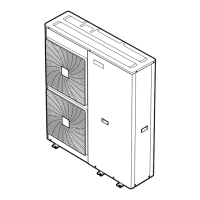Field Setting ESIE09-08A
116 Test Operation
LED’S DURING initializing: first 12 minutes after power starting
Wait until initializing period is over before pressing buttons.
Setting by pushbutton switches
The following settings are made by pushbutton switches on PC board.
(Factory setting = normal operation)
There are the following three setting modes.
Setting mode 1 (H1P off)
Initial status (when normal): Also indicates during “abnormal”.
Setting mode 2 (H1P on)
Used to modify the operating status and to set program addresses, etc. Usually used in servicing the
system.
Monitor mode (H1P blinks)
Used to check the program made in Setting mode 2.
Mode changing procedure
Mode changing procedure
H1P H2P H3P H4P H5P H6P H7P H8P
LED indication
c
c
H1P H2P H3P H4P H5P H6P H7P
LED indication
BS1
MODE
BS2
SET
BS3
RETURN
BS4
TEST
BS5
RESET
(V2760)
Setting mode 1
Monitor mode
H1P
Blinking
MODE MODE
Off
H1P
Setting mode 2
MODE
On
H1P
Push and hold the BS1
(MODE button) for 5 seconds.
Push the BS1(MODE button)
one time.
Push the BS1(MODE button) one time.
(Normal)
(V2761)
Using the MODE button, the modes can be changed as follows.

