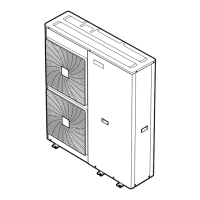NO
YES
YES
NO
NO
NO
YES
NO
YES
NO
YES
Check for the points shown below.
Is the stop valve open?
Is the HPS connector properly connected to the indoor
PC board?
Does the high pressure switch have continuity?
Are the three
points above OK?
Are the five
points above OK?
Has
the thermal cut-out been
activated?
Does the
error reoccur after resetting
thermal cut-out?
Rectify defective points, if any.
NO
Rectify defective points, if any.
Rectify defective points, if any.
Replace the HPS.
Replace the high pressure
sensor.
Replace the PC board (A4P).
YES
• Mount a pressure gauge on the high-pressure service port.
• Connect the Service Tool.
• Reset the operation using the remote control, put power off for ~ 10 seconds and then restart the operation.
YES
YES
Check for the points shown below.
Are all water vaves open?
Is water flow possible?
Is water filter clean?
Is the water circuit filled with water?
Is all air removed from the water circuit?
Does the stop
due to malfunction (E3-12)
recur?
Is
the HPS
operating value normal (i.e.,
4.0MPa)?
Are the
characteristics of the
high pressure sensor
normal? (See
*1.)
Is the
pressure detected with
the PC board normal?
(See *2.)
•
The high pressure sensor is normal, and the pressure detected with the PC board is also normal.
• The high pressure has really become high.
CHECK 1
Caution
Be sure to turn off power switch before connecting or disconnecting connector,
otherwise parts may be damaged.
Refer to “remove the causes by which the high pressure has become high”.
NO

