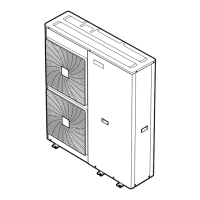Field Setting ESIE09-08A
124 Test Operation
3.2.2 Setting of Vacuuming Mode
In order to perform vacuuming operation at site, fully open the expansion valves of indoor and outdoor
units and turn on some solenoid valves.
[Operating procedure]
In “Setting Mode 2” with units in stop mode, set “B Refrigerant Recovery / Vacuuming mode”
(setting 21) to ON. The respective expansion valve of indoor and outdoor units are fully opened.
“TEST OPERATION” and “UNDER CENTRALIZED CONTROL” are displayed on the remote
control, and the indoor / outdoor unit operation is prohibited.
After setting, do not cancel “Setting Mode 2” until completion of Vacuuming operation.
Use the vacuum pump to perform vacuuming operation.
When finished vacuuming, press Mode button “BS1” once and reset “Setting Mode 2”.
3.2.3 Setting of Automatic Pump Down Operation
When carrying out the automatic pump down operation, follow below operation procedure.
[Operating procedure]
Turn on the main power supply.
Make sure the liquid stop valve is closed and the gas stop valve is open and that the low pressure
switch is working.
In “Setting Mode 2”, set “Automatic Pump Down” (setting 61) to ON. After setting, do not cancel
“Setting Mode 2” until completion of pump down operation.
The compressor and outdoor unit fan will start operating automatically. During operation, the LED’s
are showing the progress.
If step 6 is reached (pressure drops below 3 bar) or if operation stops, close the gas stop valve.
Turn off the main power supply.
Remark: Make sure to re-open both stop valves before restarting the unit.
(w: ON x: OFF c: BLINK)
H1P H2P H3P H4P H5P H6P H7P
Step 1 w c w w w w w
Step 2 w c x w w w w
Step 3 w c x x w w w
Step 4 w c x x x w w
Step 5 w c x x x x w
Step 6 w c x x x x c

