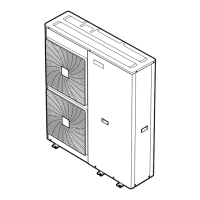ESIE09-08A Test Operation
Test Operation 85
1.4 Operation when Power is Turned On
1.4.1 When Turning On Power First Time
The unit cannot be run for up to 12 minutes to automatically set the master power and address (indoor-
outdoor address, etc.).
Status
1.4.2 When Turning On Power the Second Time and Subsequent
Tap the RESET(BS5) button on the outdoor unit PC board. Operation becomes possible for about 2
minutes. If you do not push the RESET button, the unit cannot be run for up to 10 minutes to
automatically set master power.
Status
1.4.3 When an Indoor or Outdoor Unit PC Board has been Changed
Be sure to push and hold the RESET button for 5 seconds. If not, the addition cannot be recognized. In
this case, the unit cannot be run for up to 12 minutes to automatically set the address (indoor-outdoor
address, etc.)
Status
Outdoor unit Test lamp H2P & H8P .... Blinks
Can also be set during operation described above.
Indoor unit If ON button is pushed during operation described above, the “UH” malfunction
indicator blinks.
(Returns to normal when automatic setting is complete.)
Outdoor unit Test lamp H2P & H8P .... Blinks
Can also be set during operation described above.
Indoor unit If ON button is pushed during operation described above, the operation lamp lights but
the compressor does not operate. (Returns to normal when automatic setting is
complete.)
Outdoor unit Test lamp H2P & H8P .... Blinks
Can also be set during operation described above.
Indoor unit If ON button is pushed during operation described above, the “UH” or “U4”
malfunction indicator blinks. (Returns to normal when automatic setting is complete.)

