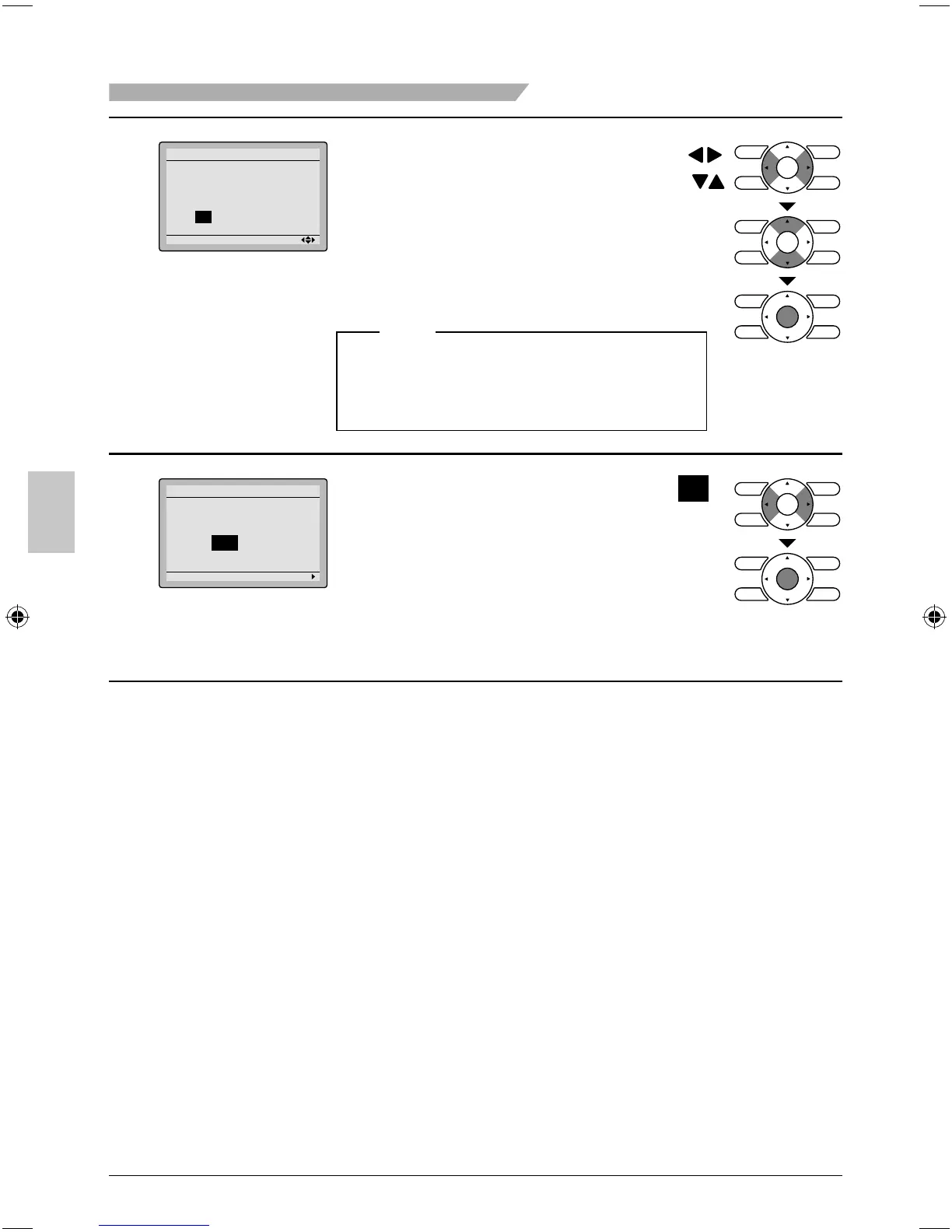42 Español
Opciones de Menú
7
Ajuste
Fecha y hora
Año 2009
Mes 10
Día 07
Martes
12:21P
Seleccione “Minuto” con los botones ● .
Cambie los minutos con los botones .
Mantener el botón presionado causa que
el número cambie continuamente.
Presione el botón de Menú/OK. ●
La pantalla de confi rmación aparecerá.
La fecha puede ser ajustada entre
1º de enero del 2009 y el 31 de diciembre
de 2099.
Nota:
8
Ajuste
¿Graba los ajustes?
Fecha y hora
Si No
Presione el botón para seleccionar ● Si
en la pantalla de confi rmación.
Presione el botón Menú/OK para
confi rmar el reloj y retornar a la pantalla
básica.
Cuando se ajusta el programa, la visualización *
retorna a la pantalla de ajustes.
03_ES_3P243520-2C.indd 4203_ES_3P243520-2C.indd 42 8/27/2009 1:58:22 PM8/27/2009 1:58:22 PM