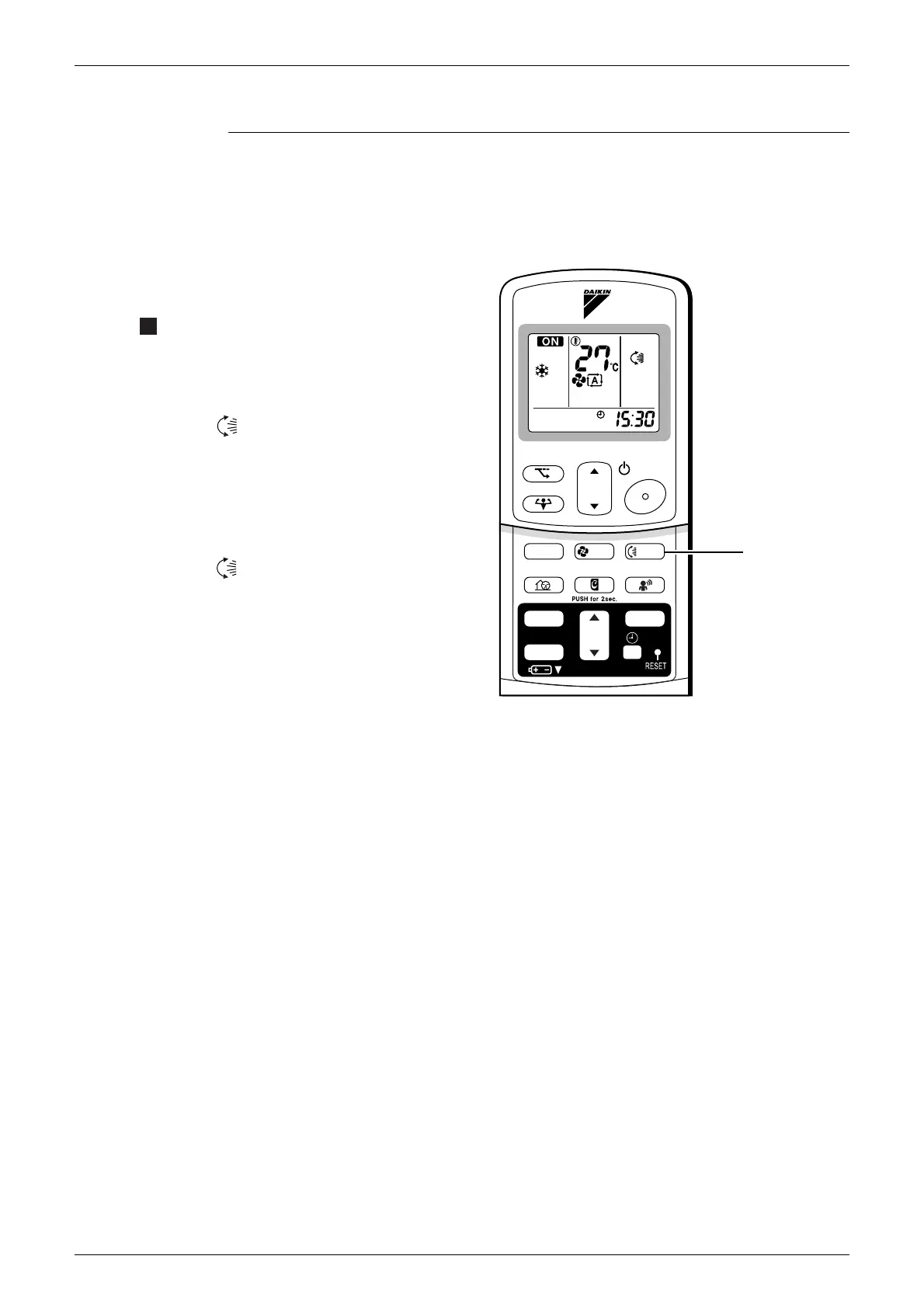Instruction SiAU18-715
188 Operation Manual
2.2.6 Adjusting the Air Flow Direction
FTK(X)S 20 D, FTK(X)S 25/35 E
Adjusting the Air Flow Direction
You can adjust the air flow direction to increase your com-
fort.
To adjust the horizontal
blades (flaps)
1. Press “SWING button”.
• “ ” is displayed on the LCD and the
flaps will begin to swing.
2. When the flaps have reached the
desired position, press “SWING
button” once more.
•
The flaps will stop moving.
•
“ ” disappears from the LCD.
TEMP
ON/OFF
POWERFUL
MODE
FAN
SWING
SENSOR
ECONO
MOLD PROOF
TIMER
ON
CANCEL
OFF
QUIET
1, 2
