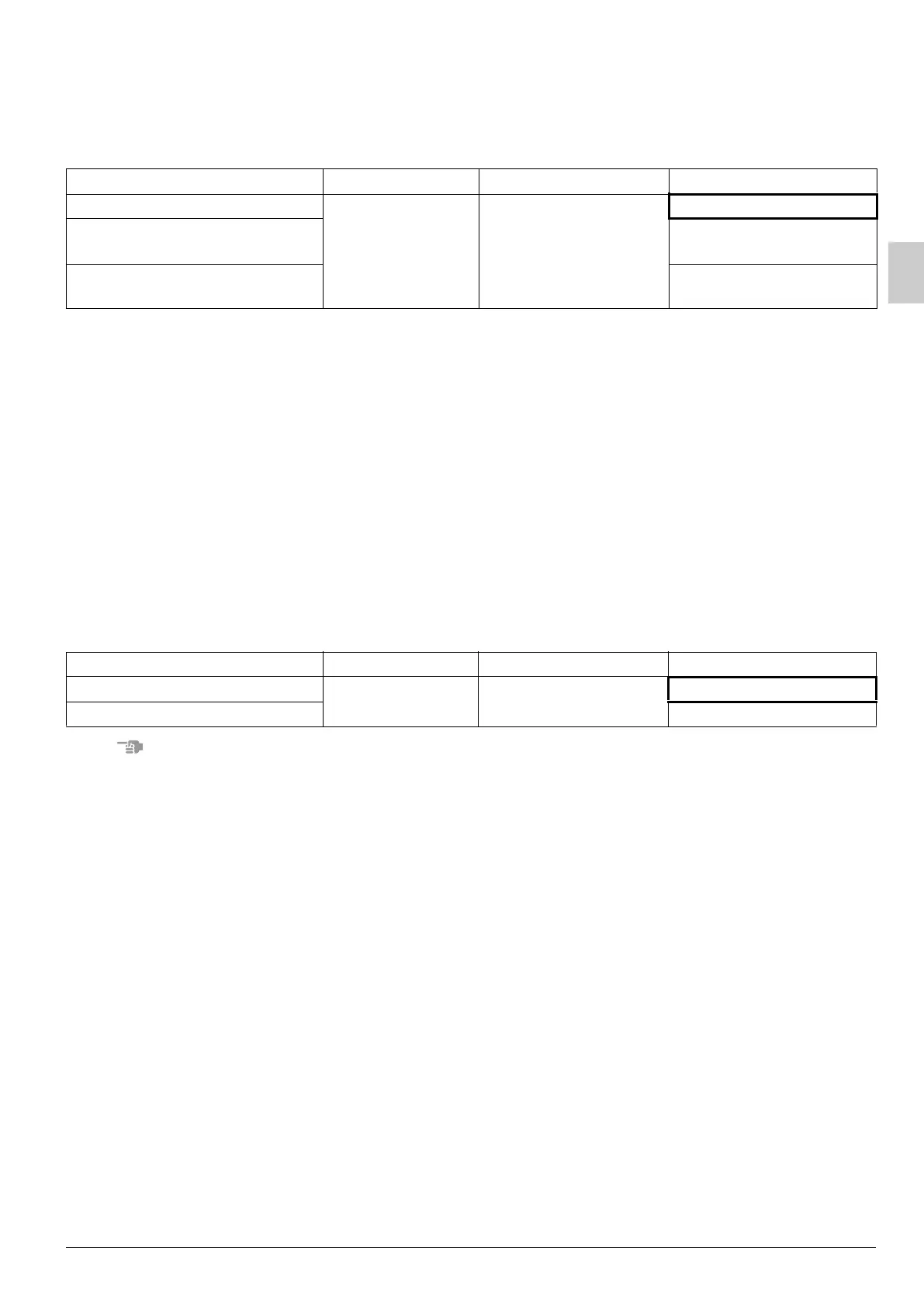English 21
10-4 SETTING INDOOR UNIT NUMBER OF SIMULTANEOUS OPERATION SYSTEM
• When using in simultaneous operation system mode, change the SECOND CODE NO. as shown in
Table 9.
(SECOND CODE NO. is factory set to “01” for pair system.)
Table 9
• When using in simultaneous operation system mode, refer to “Simultaneous Operation System Individ-
ual Setting” section to set master and slave units separately.
〈
When using wireless remote controllers
〉
• When using wireless remote controllers, wireless remote controller address setting is necessary.
Refer to the installation manual attached to the wireless remote controller for setting instructions.
10-5 SIMULTANEOUS OPERATION SYSTEM INDIVIDUAL SETTING
It is easier if the optional remote controller is used when setting the slave unit.
Procedure
• Perform the following procedure when setting the master and slave unit separately. (Refer to Fig. 31)
(1) Change the SECOND CODE NO. to “02”, individual setting, so that the slave unit can be individually set.
( Refer to Table 10 )
(SECOND CODE NO. is factory set to “01”, for unified setting.)
Table 10
• The “Mode No.” is normally set collectively for a group. In order to set each indoor unit individually and per-
form checks after the settings, specify the Mode No. in parenthesis.
(2) Perform field setting (Refer to 10-1 to 10-4) for the master unit.
(3) Turn off the main power supply switch after (2) is finished.
(4) Detach remote controller from the master unit and connect it to the slave unit.
(5) Turn on the main power supply switch again, and as in (1), change the SECOND CODE NO. to “02”, indi-
vidual setting.
(6) Perform field setting (Refer to 10-1 to 10-3) for the slave unit.
(7) Turn off the main power supply switch after (6) is finished.
(8) If there is more than one slave unit, repeat steps (4) to (7).
(9) Detach the remote controller from the slave unit after the setting, and reattach to the master unit. This is
the end of the setting procedure.
* You do not need to rewire the remote controller from the master unit if the optional remote controller for
slave unit is used.
(However, remove the wires attached to the remote controller terminal board of the master unit.)
After the slave unit setting, remove the remote controller wiring, and rewire the remote controller from the
master unit.
(The unit does not operate properly when two or more remote controllers are attached to the unit in the
simultaneous operation system mode.)
Setting Mode No. FIRST CODE NO. SECOND CODE NO.
Pair system (1 unit)
11 (21) 0
01
Simultaneous operation
system (2-unit)
02
Simultaneous operation
system (3-unit)
03
Setting Mode No. FIRST CODE NO. SECOND CODE NO.
Unified setting
11 (21) 1
01
Individual setting 02
3P184443-9J_FM6.book Page 21 Wednesday, December 14, 2011 10:29 AM
