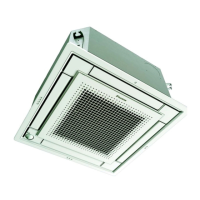Pre-Test Run Checks ESIE05-04
4–6 Part 4 – Commissioning and Test Run
Setting the address
for the wireless
remote controller
The address for the wireless remote controller is factory set to 1. To change this setting, proceed as
follows:
Step Action
1 Hold down the FILTER RESET button and the TEST button for at least 4 s, to go to field
set mode. The display indicates the field set mode.
2 Press the FAN button to select a multiple setting (A/b), see ‘Multiple settings A/b’ further
in this section. Each time you press the button, the display switches between “A” and “b”.
FILTER RESET
TEST
FAN

