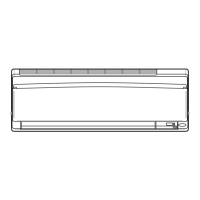15
COMFORT AIRFLOW Operation
The ow of air will be in the upward direction while in COOL operation and in the
downward direction while in HEAT operation, which will provide a comfortable
wind that will not come in direct contact with people.
■
To start COMFORT AIRFLOW operation
Press
.
• “ ” is displayed on the LCD.
• Airow rate is set to Auto.
COOL/DRY: The ap will go up.
HEAT: The ap will go down.
.
■
To cancel COMFORT AIRFLOW operation
Press again.
• The ap will return to the memory position from before COMFORT AIRFLOW
operation.
• “
” disappears from the LCD.
COOL operation HEAT operation
NOTE
■
Notes on COMFORT AIRFLOW operation
• The position of the ap will change, preventing air from blowing directly on the occupants of the room.
• POWERFUL operation and COMFORT AIRFLOW operation cannot be used at the same time.
Priority is given to the function of whichever button is pressed last.
• The airow rate will be set to Auto. If the up and down airow direction is selected, the COMFORT AIRFLOW operation will be canceled.

