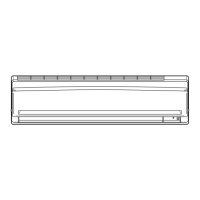Why is my Daikin FTYS50BVMB Air Conditioner outdoor unit leaking water?
- JJill RogersAug 17, 2025
In HEAT mode, frost on the outdoor unit melts into water or steam when the Daikin air conditioner is in defrost operation. In COOL or DRY mode, moisture in the air condenses into water on the cool surface of outdoor unit piping and drips.