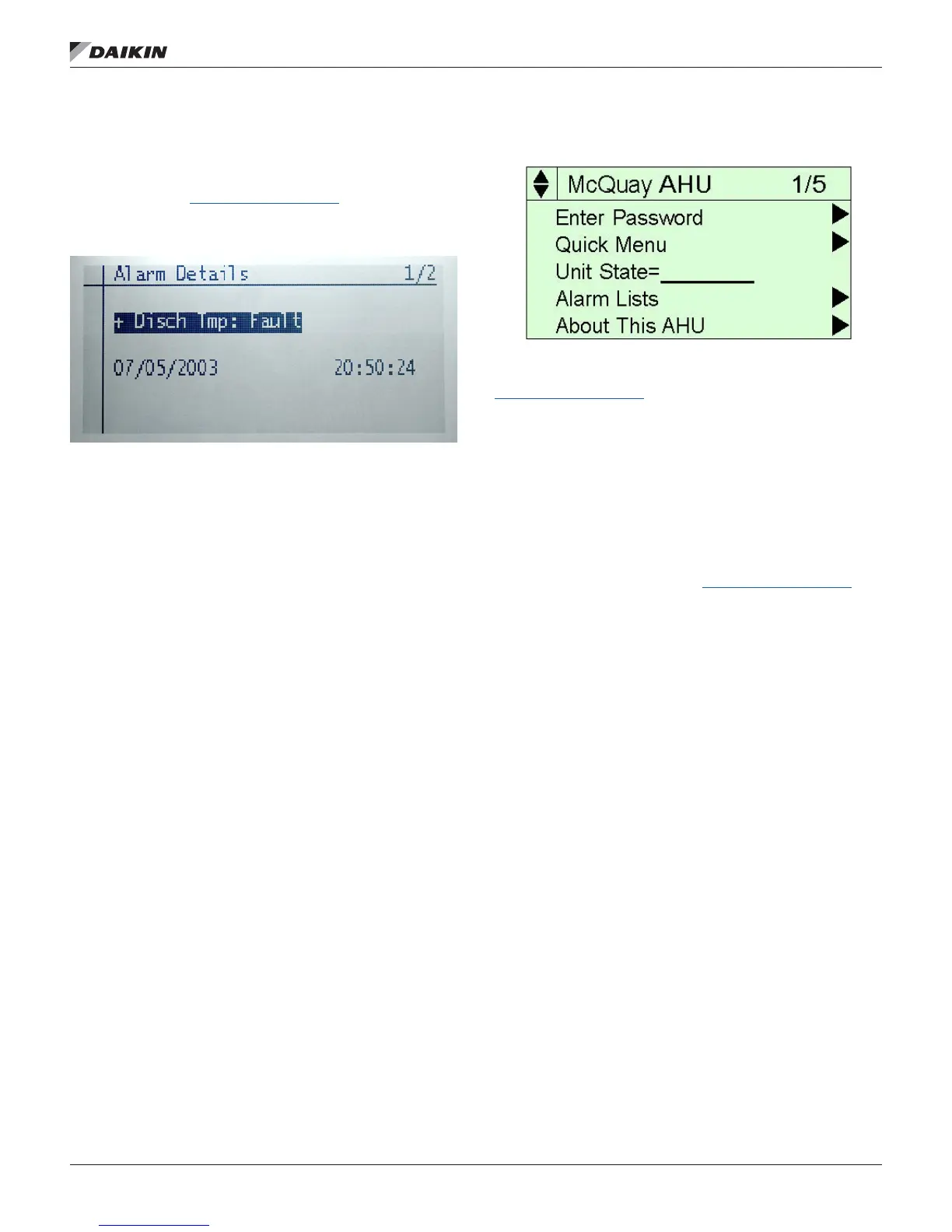IM 1005-3 • MICROTECH III REMOTE USER INTERFACE 10 www.DaikinApplied.com
Alarms
The Alarm Details Menu includes active alarm and alarm log
information. See Figure 8 for an example of an active alarm.
Also refer to the appropriate MicroTech III unit controller
Operation Manual (www.DaikinApplied.com) for available alarm
options.
Figure 8: Alarm Details Menu
Passwords
Unit controller menu functions have dierent levels of
accessibility. The ability to view and/or change settings
depends on the access level of the user and the password
entered. There are four levels of password access:
1. No password.
2. Level 2. The highest level of access. Without entering a
password, the user has access only to basic status menu
items. Entering the Level 2 password (6363) allows
similar access as Level 4 with the addition of the Unit
Conguration Menu.
3. Level 4. Entering the Level 4 password (2526) allows
similar access as Level 6 with the addition of the
Commission Unit Menu, Manual Control, and Service
Menu groups.
4. Level 6. Entering the Level 6 password (5321) allows
access to the Alarm Lists Menu, Quick Menu, and the
View/Set Unit Menus group.
NOTE: Alarms can be acknowledged without entering a
password.
Accessing The Password Page
The main password page is displayed when the remote user
interface display (HMI) is rst accessed.
1. Press the Home button.
2. Press the Back button multiple times, or if the keypad/
display has been idle longer than the Password Timeout
(default 10 minutes).
The main password page provides access to enter a
password, access the Quick Menu, view the current Unit
State, access the alarm lists or view information about the
unit (Figure 9).
Figure 9: Main Password Page
The MicroTech III unit controller Operation Manual
(www.DaikinApplied.com) provides additional information about
passwords, including how to use the Navigation and Edit Mode
settings to access and modify passwords.
The following section describes how to set up the HMI so that
it can be used to display, congure, or change unit parameters.
Refer to the applicable MicroTech III unit controller Operation
Manual for a detailed description of chiller or rooftop sequence
of operation and keypad menu structure when conguring the
unit via the remote user interface (www.DaikinApplied.com).
NOTE: To toggle between units, press the Home button for
ve seconds to return to the main screen.
Customize User Preferences
1. Turn power on to the unit controller(s). Power to the
remote user interface is provided automatically from
the MicroTech III unit controller(s) through the RJ45
(Ethernet) direct connection.
2. The main screen with HMI Settings and Controller List
appears (Figure 10).
Use the main menu screen to change options for backlight
color, backlight turn o time, contrast, and brightness.
NOTE: The main screen can be accessed at any time by
pressing the Home button for ve seconds.
3. Press the navigation wheel to select the HMI Settings
menu, if desired.
