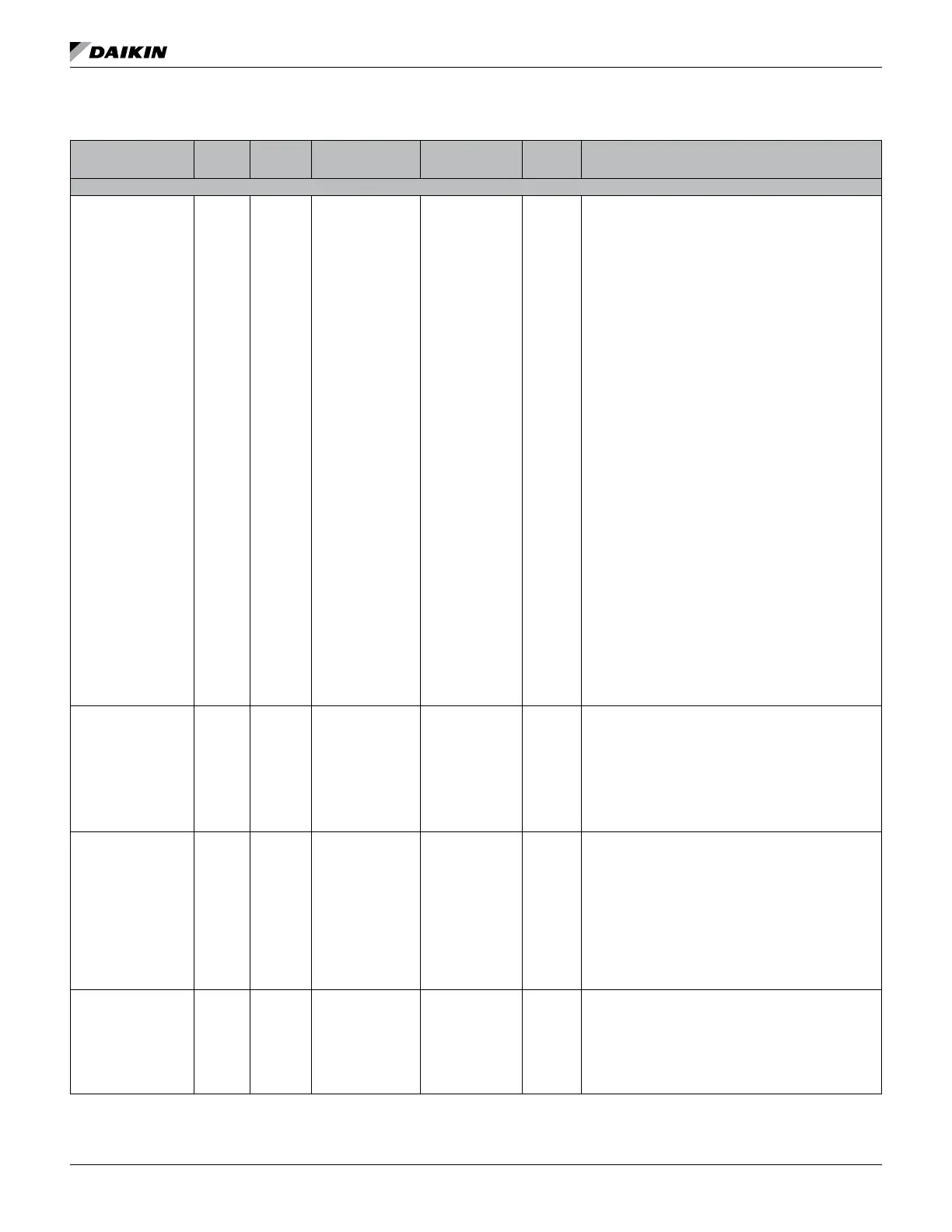ComprehensIve daTa Tables
www.DaikinApplied.com 21 ED 15103-6 • MICROTECH III WSHP UNIT CONTROLLER
Table 13: Multi-State Values - SmartSource Single and Two Stage, Ennity Large Two Compressor, Continued
Point Name
Object
Type/
Instance
Read/
Write
Access
2
BACnet Object
Name
Range/Default
(in Units)
Non-
volatile
Memory
1
Description
MULTI-STATE VALUES
Previous Alarm MSV:5 R PreviousAlarm
SmartSource
(Series2)
1 to 16
Ennity Large
Two Compressor
(SS2C)
1 to 20
N
Indicates the previous unit fault.
SmartSource (Series2) Alarms
1 = No Alarms
2 = IO Exp Communication Fail
3 = Invalid Conguration
4 = Low Voltage Brownout
5 = Comp High Pressure
6 = Comp Low Pressure
7 = Comp Suction Temp Snsr Fail
8 = Comp Low Suction Temp
9 = Freeze Fault Detect
10 = Room Temp Sensor Fail
11 = Enter Water Temp Snsr Fail
12 = Leaving Water Temp Snsr Fail
13 = Condensate Overow
14 = Low Entering Water Temp
15 = Serial EEPROM Corrupted
16 = Wtrside Econ Low Temp Cutout
Ennity Large Two Compressor (SS2C) Alarms
1 = No Alarms
2 = IO Exp Communication Fail
3 = Invalid Conguration
4 = Low Voltage Brownout
5 = Comp#1 High Pressure
6 = Comp#2 High Pressure
7 = Comp#1 Low Pressure
8 = Comp#2 Low Pressure
9 = Comp#1 Suctn Temp Snsr Fail
10 = Comp#2 Suctn Temp Snsr Fail
11 = Comp#1 Low Suction Temp
12 = Comp#2 Low Suction Temp
13 = Freeze Fault Detect
14 = Room Temp Sensor Fail
15 = Entering Water Temp Sensor Fail
16 = Leaving Water Temp Snsr Fail
17 = Condensate Overow
18 = Low Entering Water Temp
19 = Serial EEPROM Corrupted
20 = Wtrside Econ Low Temp Cutout
Effective Occupancy
Output
MSV:6 R EffectOccup 1 to 5 N
Indicates the unit’s current occupancy mode. The mode tin
which the unit operates depends on Occupancy Schedule,
Occupancy Schedule Override, and/or an Occupancy
Sensor. MSV6 uses the local sensor unless the MSV7,
MSV8, or MSV9 network overrides are not in a Null state.
See Effective Occupancy Modes.
1 = Occupied
2 = Unoccupied
3 = Bypass
4 = Standby
5 = Null
Occupancy Override
Input
MSV:7 C OccManCmd
1 to 5
Default: 5
N
Overrides the Occupancy Schedule. Occupancy Schedule
Override has priority over the Occupancy Schedule and
Remote Occupancy Sensor. It also monitors the Local
Timed Override hardwired input that places the unit in the
Occupied mode during the amount of time declared in
Timed Override Setpoint. Schedule Override and/or an
Occupancy Sensor. The network override will revert back to
its default value upon unit controller reboot. See Effective
Occupancy Modes.
1 = Occupied
2 = Unoccupied
3 = Bypass
4 = Standby
5 = Null
Occupancy Scheduler
Input
MSV:8 C OccSchedule
1 to 4
Default: 4
N
Commands the WSHP into different occupancy modes. A
scheduler or a supervisory controller typically sends the
command using Schedule Override.
7
The network override
will revert back to its default value upon unit controller
reboot. See Effective Occupancy Modes.
1 = Occupied
2 = Unoccupied
3 = Standby
4 = Null
