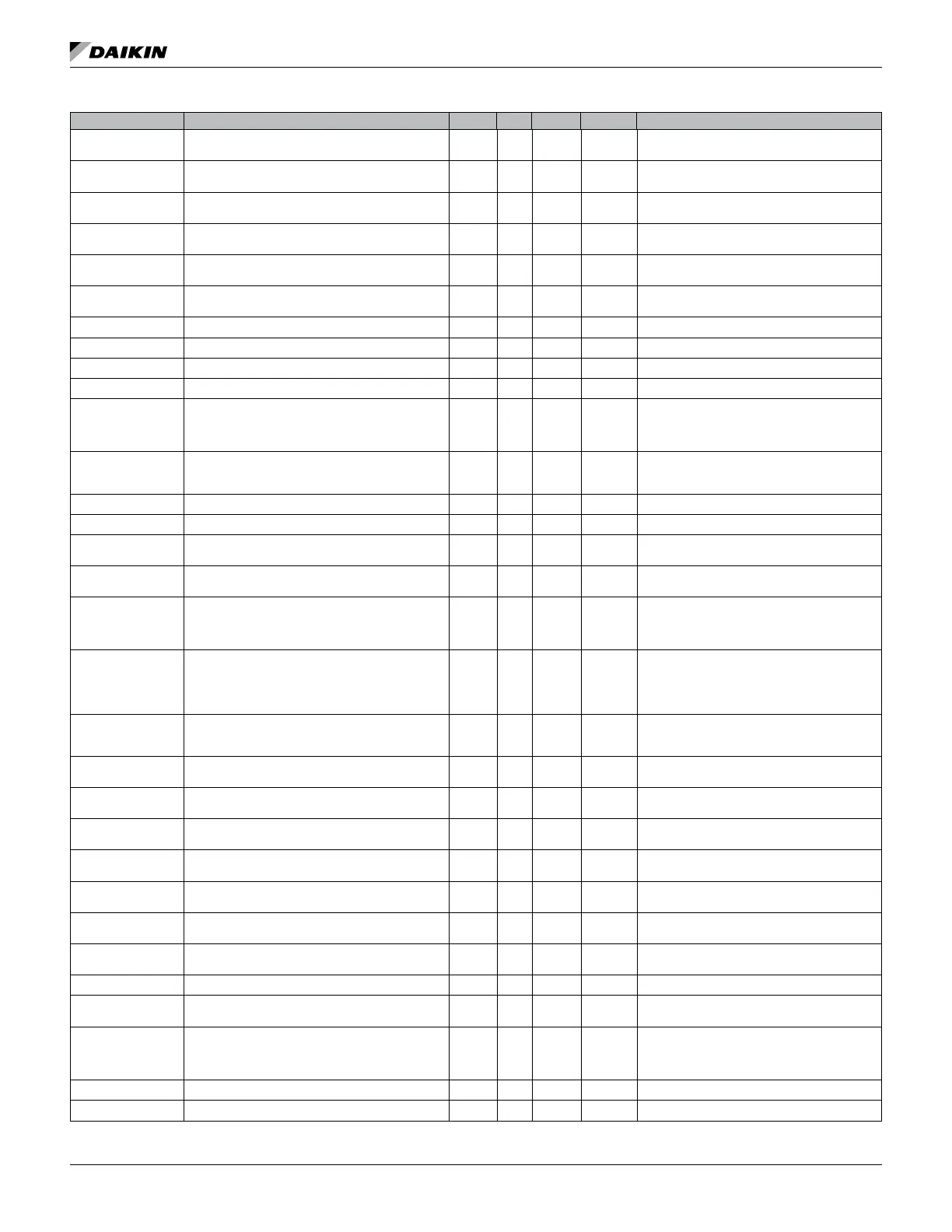www.DaikinApplied.com 47 OM 1280-2 • MICROTECH UNIT CONTROLLER
Parameter (LUI) Operating Range (Default) ABV Min Max Default Description
MnDATClCntSpt -40°F to 212°F (75.0°F) -40 212 75
Used in DAT reset calculation when
cpDATResetClgSel is RETURN, SPACE or OAT
MxDATClCntSpt -40°F to 212°F (78.0°F) -40 212 78
Used in DAT reset calculation when
cpDATResetClgSel is RETURN, SPACE or OAT
MnDATHtSpt 40°F to 140°F (80.0°F) 40 100 80
Used in DAT reset calculation when
cpDATResetHtgSel is RETURN, SPACE or OAT
MxDATHtSpt 40°F to 140°F (120.0°F) 40 100 120
Used in DAT reset calculation when
cpDATResetHtgSel is RETURN, SPACE or OAT
MnDATHtCntSpt -40°F to 212°F (67.0°F) -40 212 67
Used in DAT reset calculation when
cpDATResetHtgSel is RETURN, SPACE or OAT
MxDATHtCntSpt -40°F to 212°F (70.0°F) -40 212 70
Used in DAT reset calculation when
cpDATResetHtgSel is RETURN, SPACE or OAT
DATClDb 1°F to 5°F (2.0°F) 1 5 2 DAT Cooling Setpoint Deadband
DATHtDb 1°F to 5°F (2.0°F) 1 5 2 DAT Heating Setpoint Deadband
DAEconLL 45°F to 65°F VCLL 45 65 54 DAT Ventilation Cooling Low Limit Setpoint
DAMechLL 35°F to 65°F MCLL 35 65 45 DAT Mechanical Cooling Low Limit Setpoint
DATLLAlTmSpt 1 to 10 minutes 1 10 3
be on before the DATLLAlarm alarm becomes
active
RehtLLStTime 1 to 10 minutes 1 10 3
long the OAD has to be at minimum before it
will advance to the Reheat Low Limit state
DAHiLim 80°F to 135°F DAHL 80 135 125 Discharge Air High Limit
CmpMtrVlvTm 0 sec to 60 sec 0 60 30 Motorized Valve Delay
EWTFbAlrDly 1 to 10 minutes (5 minutes) 1 10 5
After delay activate either Can’tCoolAlarm or
FBPMinPos 0 to 100% (0%) 0 100 0
Face and bypass minimum position with 2
position valve
0°F to 10°F (5°F) 0 10 5
hydronic heating or cooling
EOCLowOASpt 20°F to 36°F (34°F) EOCS 20 36 34
If the outdoor air temperature is below this
setpoint, and the face and bypass damper is
closed, the EOC valve is opened regardless
of space temperature. This is done to prevent
freezing coils
EWFlwTmSpt 0 sec to 600 sec. (120 sec) 0 600 120
HydroCoolAvail or HydroHeatAvail can be set
to available
ClStgTmSpt 1 to 5 min (3 min) 1 5 3
Minimum time that cooling stage has to be
active before a stage change can occur
HtStgTmSpt 1 to 5 min (3 min) 1 5 3
Minimum time that heating stage has to be
active before a stage change can occur
ElHtStgTmSpt 1 to 120 sec (60 sec) 1 120 60
Minimum time that electric heat stage has to be
active before a stage change can occur
cpMinStgTime 3 minutes 1 5 3
Minimum time that it must remain in a heating/
MnElHtFanOnTm 0 to 240 sec (60 sec) 0 240 60
Minimum time to leave Fan on after leaving
electric heat state
DehumFanSpt 0% to 100% (40%) 0 100 40
is entered
SupElHtSel DISABLE, ENABLE (ENABLE) 0 1 1
Enable electric heat to supplement the primary
heat
FltrChgHrsSpt 50 hrs to 2000 hrs (700.0 hrs) 50 2000 700
FltrChgHrsEn DISABLE, ENABLE (DISABLE) 0 1 0
alarm function
FanChgsPerHr 1 to 60 1 60 6
This cp is used to set the number of fan
changes allowed per hour. Setting the cp to a
value of six means the fan speed can change
once every 10 minutes
ExhStrtPos 0% to 100% (12%) OADE 0 100 12 Energize Exhaust Fan /OAD Position Setpoint
EmergHtEn DISABLE, ENABLE (ENABLE) 0 1 1 Emergency Heat Enable