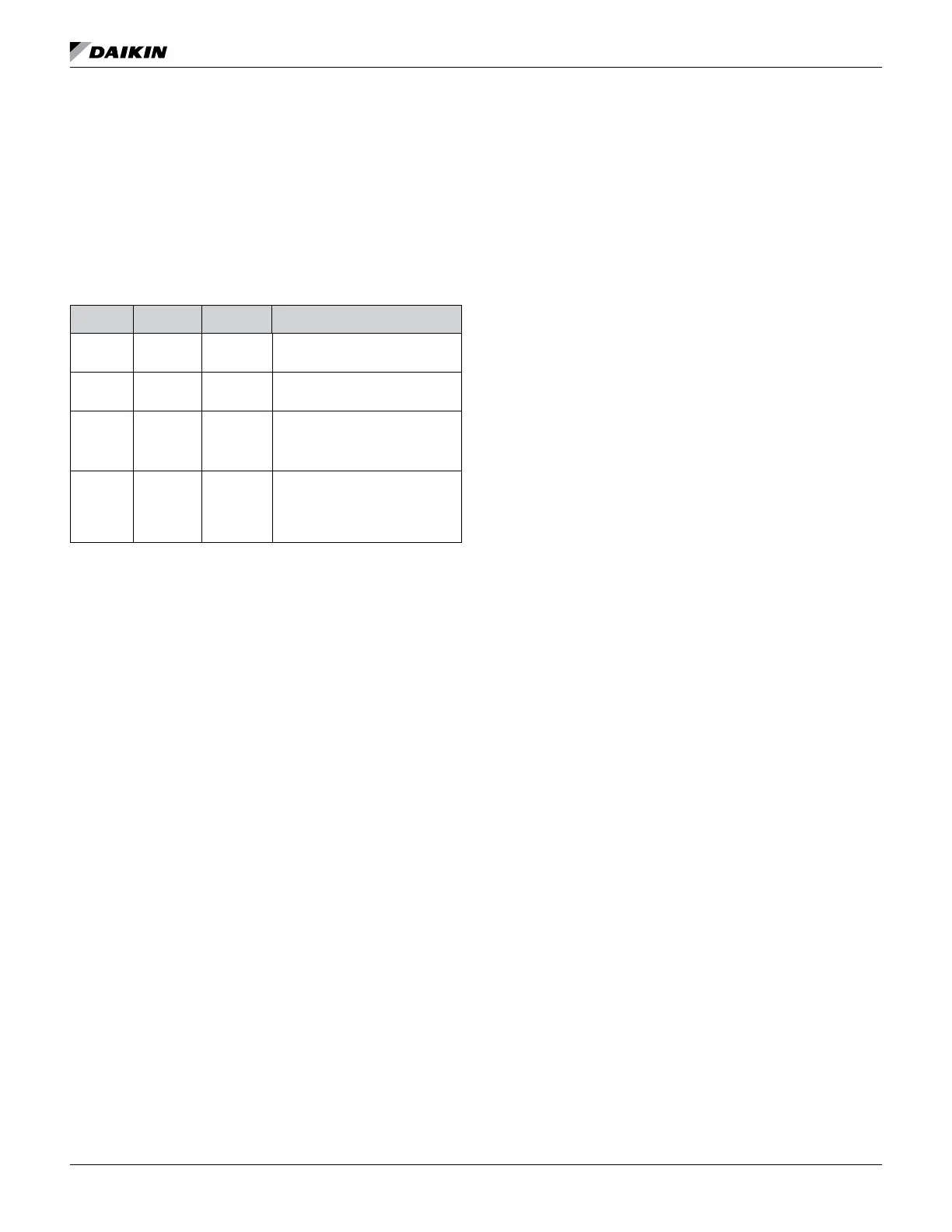OM 1280-2 • MICROTECH UNIT CONTROLLER 8 www.DaikinApplied.com
Password Levels
The control has 4 levels of user access. Passwords are used
to grant level access. Depending on the level of access, certain
menus and parameters will be allowed to be read and written.
valid without a key press.
password needed for each is shown in Table 5.
Table 5: Control Password Access Levels
Password
Level
Password
Expires
After
Description
None – –
Default. Limited read access. No
write access aside from password
entry.
User 00068 15 minutes
Limited read and write access
to basic high level menus and
parameters.
Manager 00689 15 minutes
Read access to all user parameters
plus additional menus and
parameters. Provides write access
technical parameters.
Technician 06897 8 hours
Access to all menus and
parameters except 1) writing factory
and 2) overriding outputs for
factory testing. Used by the Daikin
Note:
It is recommended that you contact the Daikin Applied Terminal Systems Technical
Response at TechResponseATS@daikinapplied.com or (315) 282-6434 for assistance if
Menu Reference
parameters and system status values without a PC or network
interface.
The LUI keypad display menu consists of an array of menus
and sub-menus that logically arranges the various parameters
level the user has the ability to change the value of parameters
where applicable.
LUI Navigation
Changing Setpoints
• Press HOME
• Set”
• Press
ENTER to select this submenu
•
Set-Setpoints”
• Press
ENTER
•
be changed
• Press
ENTER
•
• Press
ENTER to accept. Cursor will advance to allow you
to change the tenths value (after the decimal whole value)
•
• Press
ENTER to accept. Cursor will return to all user
adjustable setpoints
Setting Fan Speed
• Press HOME
•
IndoorFan”
• Press
ENTER to select this submenu
•
KeyInFan”
• Press
ENTER to select
•
Auto, Low, Medium, High)
• Press
ENTER to select desired speed
Viewing Temperatures
• Press HOME
• Temperatures”
• Press
ENTER to select this submenu
•
Setting Time
• Press HOME
• Set”
• Press
ENTER to select this submenu
•
Set-Clock”
• Press
ENTER
•
modify
• Press
ENTER
•
• Use
ENTER to shift cursor on digit to the right
• Use
BACK to shift cursor one digit to the left
•
furthest digit to the right, press
ENTER to accept and store
the value
• Repeat process as needed for other values