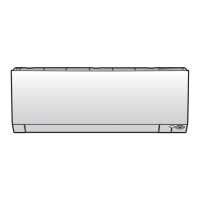3 | Components
Service manual
155
RXM20~71R + ARXM25~71R + FTXM20~71R + ATXM25~50R +
FVXM25~50A
Split New Perfera R32
ESIE20-11 – 2021.01
a Electrical power supply wiring
b Wire terminals
c Screws
d Wire clamp
e Screws
f Right side plate assembly
3 Connect the electrical power supply wiring to the wire terminals.
4 Install the wire clamp and fix it using the screws.
5 Connect all connectors to the main PCB.
INFORMATION
Use the wiring diagram and connection diagram for correct installation of the
connectors, see "6.2Wiring diagram"[4223].
WARNING
When reconnecting a connector to the PCB, make sure to connect it on the correct
location and do NOT apply force, as this may damage the connector or connector
pins of the PCB.
6 Fix the wiring to the switch box using a new cable tie.

