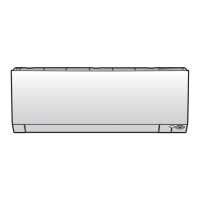3 | Components
Service manual
199
RXM20~71R + ARXM25~71R + FTXM20~71R + ATXM25~50R +
FVXM25~50A
Split New Perfera R32
ESIE20-11 – 2021.01
After complete check of the indoor unit
main PCB, is the problem solved?
Action
Yes No further actions required.
No Replace the wifi control PCB, see
"Repair procedures"[4199].
3.20.2 Repair procedures
To remove the wifi control PCB
Prerequisite: Stop the unit operation via the user interface.
Prerequisite: Turn OFF the respective circuit breaker.
Prerequisite: Remove the required plate work, see "3.14Plate work"[4151].
1 Disconnect the connector from the wifi control PCB.
2 Carefully click the complete wifi control PCB assembly out of the indoor unit.
A Wall mounted indoor unit
a Wifi control PCB assembly
A Floor standing indoor unit
a Wifi control PCB assembly
3 To install the wifi control PCB assembly, see "Repair procedures"[4199].

