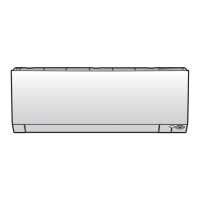3 | Components
Service manual
93
RXM20~71R + ARXM25~71R + FTXM20~71R + ATXM25~50R +
FVXM25~50A
Split New Perfera R32
ESIE20-11 – 2021.01
A Class 20~42 unit
a Indoor unit fan motor cover
A Class 50~71 unit
a Indoor unit fan motor cover
3 Remove the rubber from the indoor unit.
4 Remove the indoor unit fan motor from the indoor unit.
5 To install the indoor unit fan motor, see "Repair procedures"[492].
To install the DC fan motor assembly
1 Install the indoor unit fan motor in its correct location on the fan.
2 Install the rubber in front of the fan motor.
3 Click the indoor unit fan motor cover on the indoor unit. If removed, install
and tighten the screw on the right hand side of the fan motor cover.

