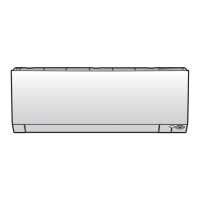3 | Components
Service manual
95
RXM20~71R + ARXM25~71R + FTXM20~71R + ATXM25~50R +
FVXM25~50A
Split New Perfera R32
ESIE20-11 – 2021.01
To perform a mechanical check of the turbo fan assembly
Prerequisite: Stop the unit operation via the user interface.
Prerequisite: Turn OFF the respective circuit breaker.
Prerequisite: Remove the required plate work, see "3.14Plate work"[4151].
1 Remove the swing flap (by clicking it out).
2 Remove the air outlet protection net to create access to the turbo fan.
a Swing flap
b Air outlet protection net
c Turbo fan
3 Slowly rotate the turbo fan using a long‑length tool.
4 If the turbo fan touches the bellmounth, check if the fan motor is correctly
mounted on its base, see "Repair procedures"[496].
5 Check the state of the turbo fan assembly for damage, deformations and
cracks.
Is the turbo fan assembly damaged? Action
Yes Replace the turbo fan assembly, see
"Repair procedures"[496].
No Perform a mechanical check of the DC
fan motor assembly, see "Checking
procedures"[494].
To perform a mechanical check of the DC fan motor assembly
Prerequisite: First perform a mechanical check of the propeller fan blade
assembly, see "Checking procedures"[494].
1 Slowly rotate the turbo fan using a long‑length tool. Check that it rotates
smoothly.
2 Check the friction of the DC fan motor shaft bearing.
Is the DC fan motor shaft friction
normal?
Action
Yes Perform an electrical check of the DC
fan motor assembly, see "Checking
procedures"[494].
No Replace the DC fan motor assembly, see
"Repair procedures"[496].

