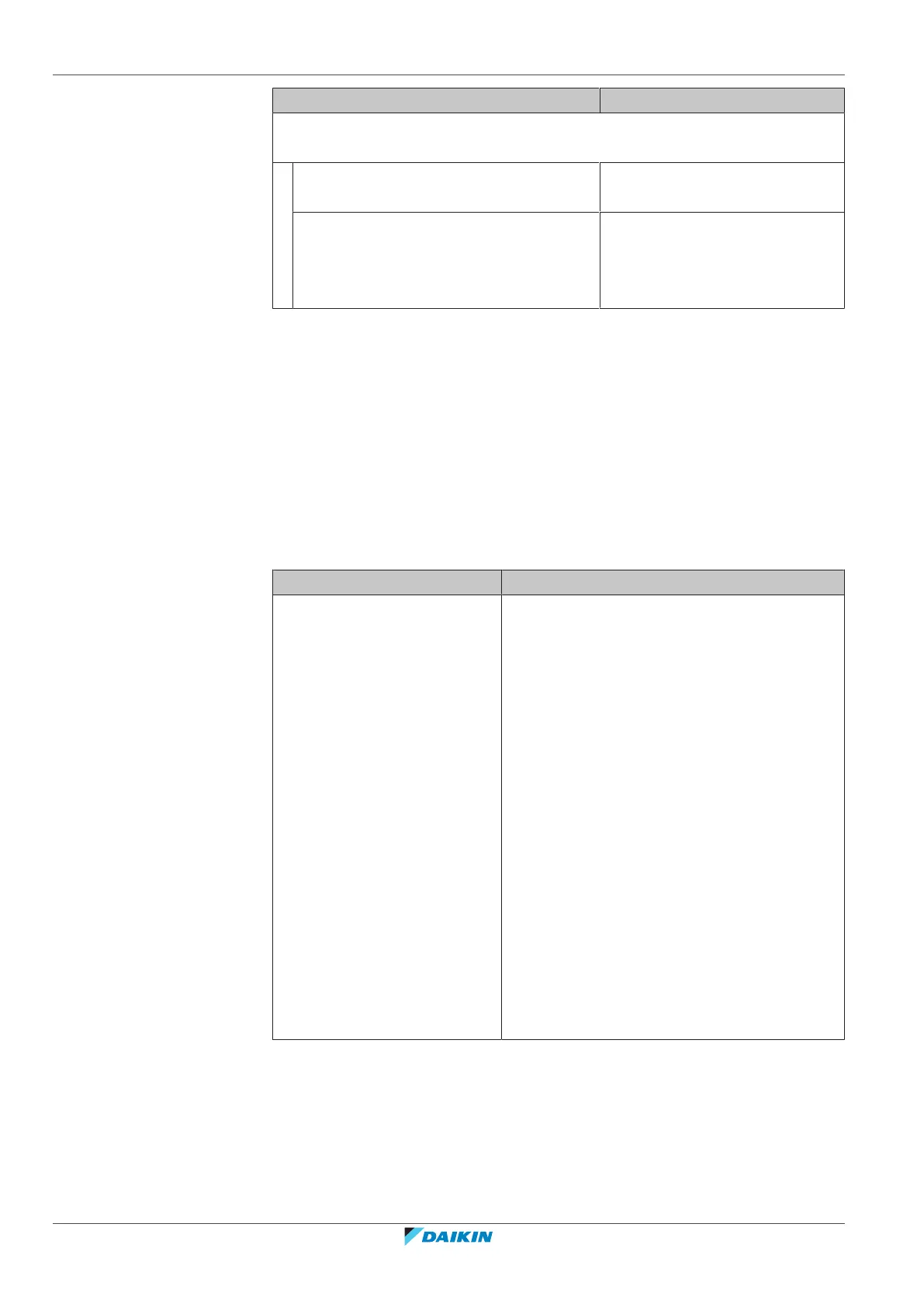5 | Operation
User reference guide
26
EKHWET90~120BAV3
R32 Split series – Domestic hot water tank
4P680076-1 – 2021.11
You can… See…
Select which schedule you currently want to use for a specific control. The system
contains some predefined schedules. You can:
Consult which schedule is currently
selected.
"Schedule/Control" in "Possible
schedules"[426]
Program your own schedules if the
predefined schedules are not satisfactory.
The actions you can program are control
specific.
▪ "Possible actions" in "Possible
schedules"[426]
▪ "5.7.3 Schedule screen:
Example"[427]
Possible schedules
The table contains the following information:
▪ Schedule/Control: This column shows you where you can consult the currently
selected schedule for the specific control. If needed, you can:
- Program your own schedule. See "5.7.3Schedule screen: Example"[427].
▪ Predefined schedules: (if applicable) The predefined schedule in the system for
the specific control. If needed, you can program your own schedule.
▪ Activation screen: For most controls, a schedule is only effective if it activated in
its corresponding activation screen. This entry shows you where to activate it.
▪ Possible actions: Actions you can use when programming a schedule.
Schedule/Control Description
[5.5] Tank > Schedule
Schedule for the domestic hot
water tank temperature for
your normal domestic hot
water needs.
Predefined schedules: Not applicable
Activation screen: Not applicable. This schedule
is automatically activated if the DHW mode is
one of the following:
▪ Schedule only
▪ Schedule + reheat
Possible actions:
▪ Comfort: When to start heating the tank to
the user-defined preset value [5.2] Comfort
setpoint.
▪ Eco: When to start heating the tank to the
user-defined preset value [5.3] Eco
setpoint.
▪ Stop: When to stop heating the tank, even if
the desired tank temperature is not reached
yet.
Note: In Schedule + reheat mode, the
system also takes the user-defined preset value
[5.4] Reheat setpoint into account.