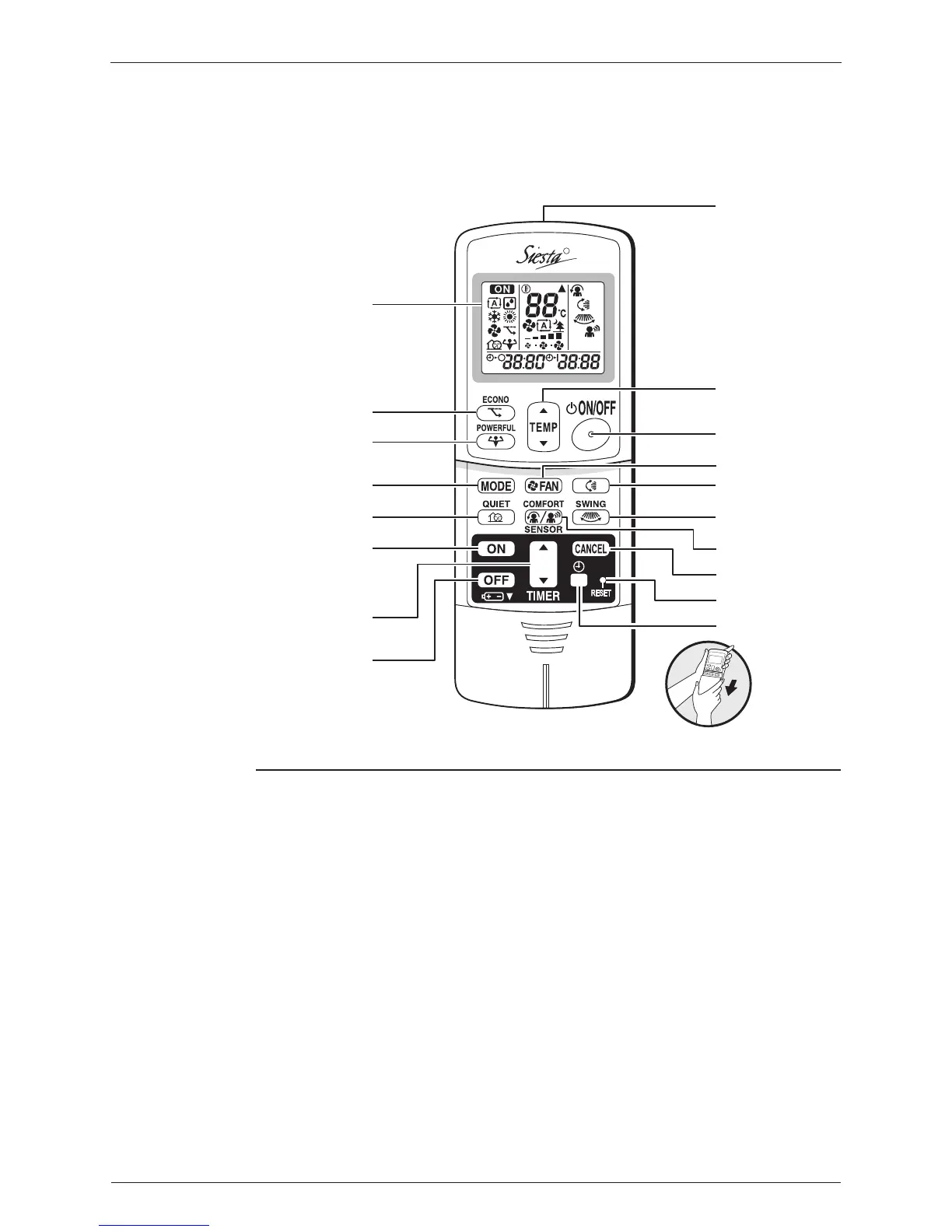1
2
5
6
9
10
11
12
16
18
17
13
15
14
3
4
7
8
<
ARC433A85
>
1. Signal transmitter:
• It sends signals to the indoor unit.
2. Display:
• It displays the current settings.
(In this illustration, each section is
shown with all its displays ON for the
purpose of explanation.)
3. ECONO button:
ECONO operation
4. POWERFUL button:
POWERFUL operation
5. TEMPERATURE adjustment buttons:
• It changes the temperature setting.
6. ON/OFF button:
• Press this button once to start
operation.
Press once again to stop it.
7. MODE selector button:
• It selects the operation mode. (AUTO/
DRY/COOL/HEAT/FAN)
8. QUIET button:
OUTDOOR UNIT QUIET operation
9. FAN setting button:
• It selects the airflow rate setting.
10.SWING button:
• Ajusting the Airflow Direction.
11.SWING button:
• Louvers (vertical blades)
12.COMFORT/SENSOR button:
COMFORT AIRFLOW and INTELLIGENT
EYE operation
13.ON TIMER button:
14.OFF TIMER button:
15.TIMER Setting button:
• It changes the time setting.
16.TIMER CANCEL button:
• It cancels the timer setting.
17.CLOCK button
18.RESET button:
• Restart the unit if it freezes.
• Use a thin object to push.
