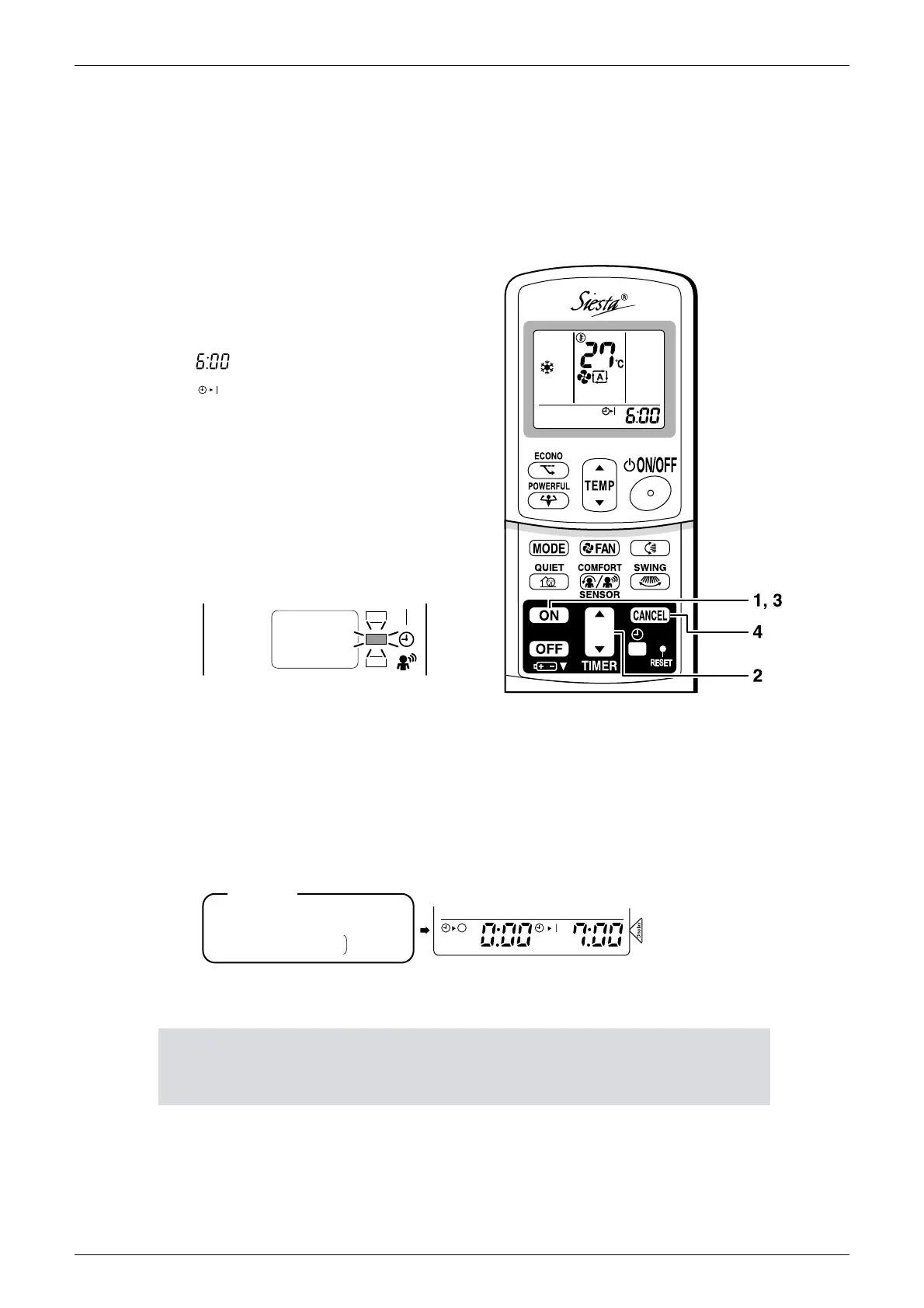SiBE121021_C RA Indoor Unit
Operation Manual 209
To use ON TIMER operation
To combine ON TIMER and OFF TIMER
ATTENTION
(Example)
Combined
To cancel ON TIMER
operation
Present time: 11:00 p.m.
(The unit operating)
OFF TIMER at 0:00 a.m.
ON TIMER at 7:00 a.m.
• Check that the clock is correct. If not, set the
clock to the present time.
1. Press “ON TIMER button”.
is displayed.
blinks.
2. Press “TIMER Setting button”
until the time setting reaches the
point you like.
• Every pressing of either button increases or
decreases the time setting by 10 minutes.
Holding down either button changes the
setting rapidly.
3. Press “ON TIMER button” again.
• The TIMER lamp lights up.
4. Press “CANCEL button”.
• The TIMER lamp goes off.
• A sample setting for combining the two timers is shown below.
In the following cases, set the timer again.
• After a breaker has turned OFF.
• After a power failure.
• After replacing batteries in the remote controller.