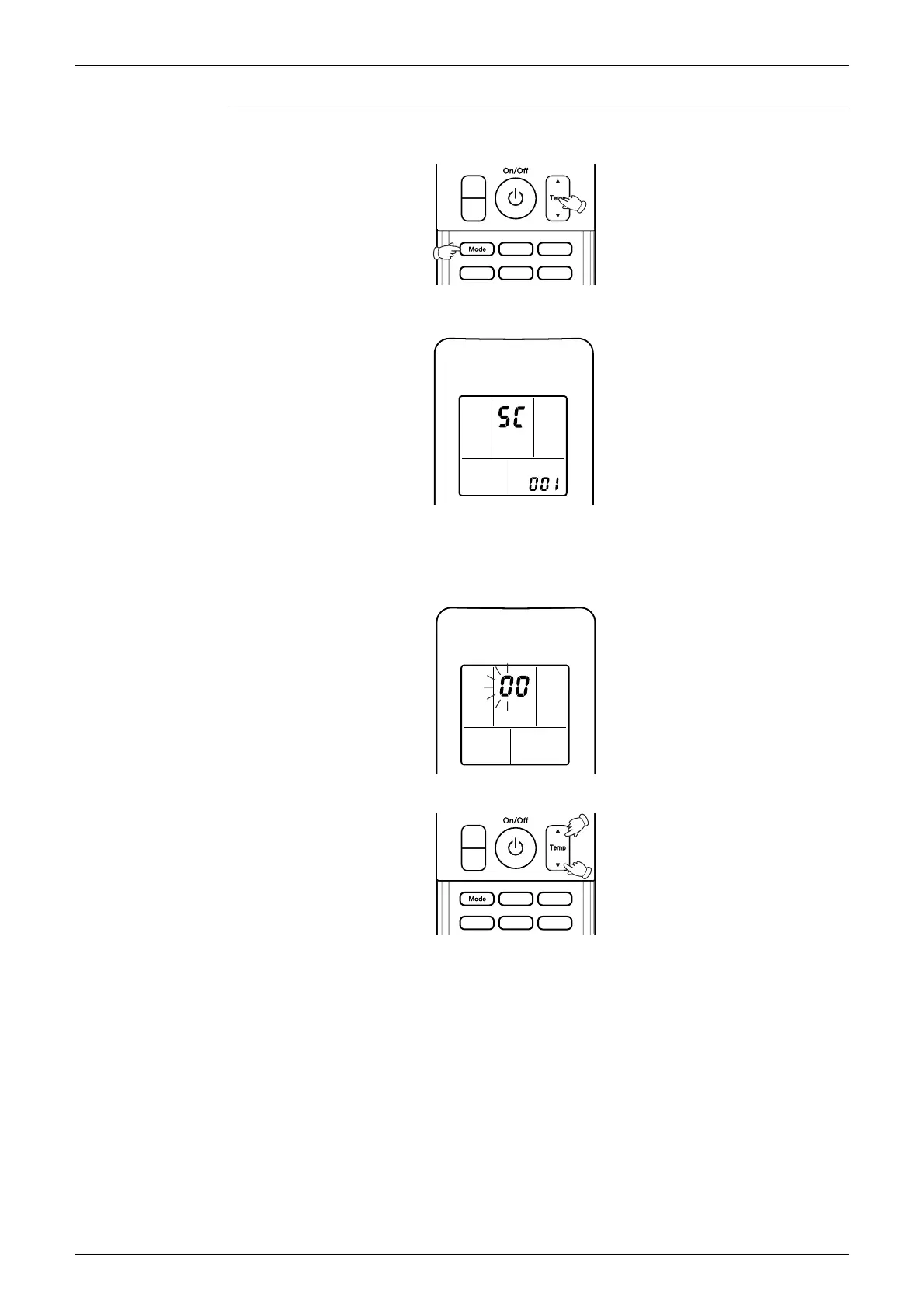SiBE121021_C Service Check Function
Service Diagnosis 291
Check Method 2
1. Press the center of the Temp button and the Mode button at the same time.
“
5C
” is displayed on the LCD.
2. Select “
5C
” (service check) with the Temp▲ or ▼ button.
3. Press the Mode button to enter the service check mode.
The figure of the ten’s place blinks.
4. Press the Temp▲ or ▼ button and change the figure until you hear the sound of “beep” or “pi pi”.
5. Diagnose by the sound.
★
“pi” : The figure of the ten’s place does not accord with the error code.
★
“pi pi” : The figure of the ten’s place accords with the error code but the one’s not.
★
“beep” : The both figures of the ten’s and one’s place accord with the error code.
(The figures indicated when you hear the “beep” sound are error code.
→
Refer to page 306, 307.)
(R11669)
(R11821)
(R11670)
(R11671)